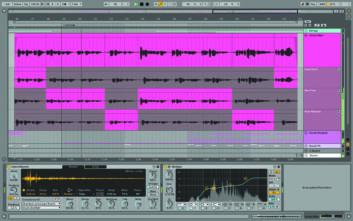
Like a sample-based composition, Ableton has built its Live workstation from the ground up as an obscure looping program to—20 years later—a masterpiece of electronic music production and one of the most commonly used DAWs in the market today.
Live 11 is a welcome and worthy update, but it is also the polishing of a mature product, a 2021 remaster, if you will. And like many mature people who used to be all about rave music, Live 11 seems to have turned its attention to cinematic music and scoring to picture. Don’t get me wrong, Live 11 (and I) still loves dubstep, tropical house and trap, but the new additions skew toward a little more sophisticated approach to writing and recording, with features like track comping, MPE support, and a giant infusion of new instruments and effects, including a partnership with Spitfire Audio.
COMPING & EDITING
First on the list of new “big boy” DAW features, we have comping, which Live users have been awaiting patiently as other workstations adopted it years ago. Fortunately, Live 11’s implementation of comping works just as smoothly as you could hope. Once you set a loop region and record (either audio or MIDI), Live 11 automatically creates as many Take Lanes as you want until you stop recording.
To comp takes into the Main Lane, you can toggle playback on any of the Take Lanes and simply select + [ENTER] to send regions to the Main Lane or work even faster selecting takes in Draw mode. You can hide the Take Lanes from the Arrangement timeline when finished.
Linked-track editing is a handy and even simpler feature where you can edit any number of Arrangement View tracks simultaneously as if they were a single track by linking them through the track header contextual menu. There can be multiple linked-track groups, but each track can only be in one group at a time. You can unlink any track from a group whenever you like. This feature can save a lot of time when working with stems, multiple percussion tracks, arranging songs, etc.
For MIDI editing, Live 11 now lets users select multiple MIDI clips in a track and work with them simultaneously in the MIDI Note Editor. The Editor window also has two new buttons: Focus for highlighting a single MIDI clip for editing, and Scale for showing which notes in the piano roll are in the selected scale, which you can set to any scale you want. If using Ableton’s Push 2 controller, its 64 key pads link to this Scale mode.
Also new to the MIDI Editor, note Probability sets the chance that MIDI notes will play, and a Velocity probability range injects programmable randomization to notes’ velocities. Both options can help add variation to the timing and feel of repeating patterns.
MPE & MACROS
Live 11 joins the MIDI Polyphonic Expression fray, providing the extra layers of per-note MIDI control for bends, slides and pressure for use with compatible controllers. Live’s Wavetable, Sampler and Simpler instruments; Drum and Instrument racks; Max for Live devices (for Live 11 Suite only); and MIDI effects like Arpeggiator all now support MPE, and you can use third-party MPE plug-ins, as well as send MPE data through to external hardware.
Live 11 bundles MPE presets for many of its compatible devices and new Live Pack instruments. You can adjust those devices’ and racks’ response to pressure, slide and pitch from an MPE Control window, and an MPE tab lets you choose how parameters respond to MPE control. MPE tracks also get extra edit lanes in the MIDI Expression Editor.
Old and new users alike should love the additions to Macro controls in Live 11. Now instead of the previous eight Macro control knobs, devices and racks can have up to 16 Macro controls. Two new “+/-” buttons adjust the visible macros from 1 to 16, and the Push 2 also shows the extra 9-16 from its display, making hands-on adjustment easy.
The new Macro “snapshot” button shows selectable sets of Macro variations. You can create and save Macro snapshots within a preset, which effectively stores different, instantly recallable sounds within a single preset, opening up flexible possibilities for performance and improvisation.
Also, the “Rand” button randomizes Macro settings, which you can save to a snapshot if you get lucky. Many of the new or updated Live 11 instruments and effects presets already have multiple Macro snapshots built in.
NEW DEVICES, SOUNDS, LIVE PACKS
The bulk of Live 11’s bullet-point rundown comes from new effects, instruments and sounds. Generally, the feel of this new haul of goodies lands on creative sound design and cinematic composition, although that encompasses a sonic breadth ranging from evocative drones and dynamic ear candy to straightforward orchestral instruments.
To get all of the following content, you’ll need the full Live 11 Suite, which now includes a total of 76 GB of Drum Racks, sampled instruments, and audio and MIDI Clips. The “glamor” effects in this update make beautiful and bizarre-yet-utilitarian sounds, so producers should be reaching for them often.
First, there’s Hybrid Reverb, a combination convolution/algorithmic reverb with EQ that sets the affected frequency range. With it, you get very characteristic sounds with a lot of creative potential beyond bread-and-butter reverbs, and your own audio files for the convolution reverb.

Two related effects, Spectral Resonator and Spectral Time, produce a range of metallic-sounding effects that seem primed for space-y, sci-fi funkiness or utter sound shredding if used in the extreme. Feeding MIDI notes into Spectral Resonator “plays” its reverberant resonances, making them melodic.
Whether or not you remember the powerhouse Publison DHM 89 stereo pitch shifter from 1979, Live 11’s digital re-creation of it, Pitchloop89, glitches, echoes and mangles sound to no end, with a lot of potential for sound design and off-the-cuff performance.
Cue the band and celebrate, because Ableton is now in the Spitfire Audio business (and vice versa). Spitfire contributes three instrument packs to Live 11, all loaded with the lush realism that makes the company’s reputation stellar: String Quartet, Brass Quartet and Upright Piano.
Each pack includes MIDI clips specially made for the instruments, helper utilities (such as Pedal Noise for the piano), and either presets or Macro snapshots to help you settle on a gorgeous sound quickly. Musicians who don’t already own a large collection of big-ticket sample libraries should especially appreciate the dulcet tones of the Brass and String quartets.
Finally, four large, themed Live Packs pad out Live 11’s tools. The multisampled male and female vocals of Voice Box comprise beat-box percussion Drum Racks, melodic Instrument Racks, and processed and sliced Effect Racks. The impressive Drove Lab pack wraps up instruments, effects, MIDI clips and improvisational Live Sets all for the purpose of making the kind of droning soundscapes that are heard constantly in scores for picture and certain electronic music genres.
Excellent for creative sound design or experimental composition, Inspired By Nature includes six Max for Live devices that make complex sounds and patterns based on physical phenomena found in the world. For example, Bouncy Notes outputs notes with the timing of bouncing balls, which can be somewhat chaotic or constrained to play in key, in time, play chords, etc.
The pack also includes a granular sample playback device, Emit, and three vector devices—a granular vector sampler, Vector Grain; Vector Delay; and the Vector FM synth. Their displays show particles representing device parameters that interact based on the properties of magnetism and gravity.
Finally, the Tree Tone organic soundscape generator puts out tones based on a tree growth simulation, yet tends to sound like sci-fi wooshes and hums, or musical rain drops.
The Mood Reel pack is the one most clearly made for modern cinematic composition and is large and expansive enough to be its own soundware title. About two dozen artists contributed to Mood Reel’s more than 300 Instrument, Drum and Effect Racks. These sounds cover a wide spectrum: bass, brass, drums and percussion, keys, synth leads, pads, vocals, strings, textured and arpeggiated sounds, and wind, plucked, and mallet instruments.
But don’t expect standard sounds for any of those categories. True to its name, Mood Reel colors its instruments with plenty of character, often favoring feelings of foreboding, majesty or apotheosis. Expect these instruments to be coming soon to a streaming service near you.
Many of the new devices in Live 11 are intentionally complex. While that results in rich potential for what they can do, many of them also contribute significantly to CPU load.
NODS TO PERFORMERS
Aside from some look and feel updates like greater contrast in the GUI and more pronounced grid lines, Live 11 adds a few more functions perhaps geared most toward performers.
A very welcome addition that could use some tightening up, the Tempo Follower in the main window’s Control Bar dynamically links Live 11’s tempo to the tempo of an external input. This aims at drummers who play backing tracks from Live, for example, or DJs who want to make use of Live’s tempo-based effects on their music. The Tempo Follower worked for me when inputting a signal, but it took a couple of seconds to read tempo changes, and did not react as fluidly as I’d like to gradual, subtle changes.

For artists working in the clip-based Session view of Live, there are some new options for the Follow Actions, which, when turned on, determine what happens next after a clip plays. You can now link Follow Actions to a certain clip length, jump to any other specific clip according to a probability setting, and assign any Follow Actions to Clip Scenes (all the clips in one row) in the Session View Master track. Also in the Master track, any clip Scene can now have its own time signature and tempo assigned.
STEADY AS YOU GO
While I really appreciate the new editing features, amazing instruments and effects, MPE support, and other new touches to Live 11, it doesn’t quite strike me as the most essential update in the world to the core user base of the software. There aren’t any must-have new capabilities that will change the way you produce music over Live 10. Eventually enough early adopters and third-party content creators will have embraced Live 11 to make it a good idea to upgrade just to keep up.
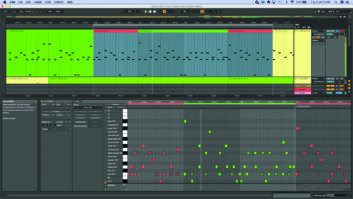
However, another reason to hit pause on the upgrade for some users could be the CPU usage. Even when not using the intensive new devices and Live Packs, Live 11 sessions required noticeably more processing power than Live 10 sessions using my 2017 MacBook Pro with a 3.1GHz i7 processor and 16GB RAM running MacOS 10.15.7 Catalina. If an incremental upgrade from Ableton can’t tighten that up, my eventual upgrade to an Apple M1 processor will probably do the trick.
That said, Live 11’s workflow improvements like comping and linked-track editing can save a lot of time, and its new instruments and effects inspire thorough investigation. For all Live 11’s emphasis on cinematic sounds, it still needs better video integration to lure composers away from the Logic Pros of the world, but this DAW continues to improve with age.
product summary
Company: Ableton
Product: Live 11
Website: www.ableton.com
Price: $749 (Live 11 Suite); $449 (Live 11 Standard); $99 (Live 11 Intro)
Pros: Excellent comping. MPE support. Slick new effects. Very high-quality new instruments. Great new Macro features.
Cons: Uses noticeably more CPU power than Live 10. Tempo Follower would be better if recognizing incoming tempo faster. Short on “must-upgrade” features.







