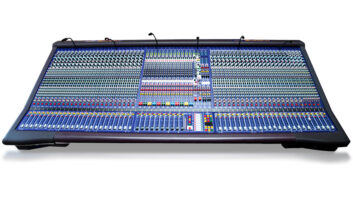In my previous blog entry, I talked about some of the technical hurdles facing musicians live-streaming performances from home. But putting out music gets even trickier if you’re in a band where everyone is quarantining in separate locations.

As far as I can tell, live streaming isn’t practical for bands working up a song for release. However, I’ve seen several videos—not live-streamed, but pre-recorded—of musicians playing a song where they each tracked their parts in their own home studios. The way it works is that in addition to recording a part, each band member shoots video as they play or sing. Somebody in the band then mixes the music and, whoever is the most adept with video edits the picture and syncs it to the mix.
I’ve seen some that split the screen into separate boxes so that each musician is onscreen for the entire song. It looks like a Zoom meeting (or the Hollywood Squares, for those who prefer a more ancient cultural reference), but it’s actually a composite of all the individual videos.
Another way to go is to show different musicians at different times, with some split screens, so that the presentation is not just a composite of stationary shots. You probably want the vocalist onscreen the whole time he or she is signing, but you can feature the other musicians at different points in the song.
Read More Mix Blog Studio: Live Streaming Music—A Case Study.
A project like this needs to start with a reference track. It could be a piano or rhythm guitar part, perhaps with a scratch vocal added. Because you’re going to be syncing to video, it’s helpful to put a reference click at the top, preferably with a percussive sound like a beep or a stick click, which can be used for video syncing later on (similar to a movie director’s clapboard).
If you have drums in the band, it probably makes sense to have the drummer record his or her part next, because subsequent instrument tracks will be better locked in if recorded with the drum part that will be in the final mix. If you have musicians record to scratch MIDI drums or loops before the drummer lays down the keeper part, they’re not going to be as locked in.
Next, someone needs to create a rough mix of the scratch rhythm (and possibly vocal) tracks and the drums and send those on to the rest of the band members so they can add their parts.
The toughest part for many musicians will be shooting video of themselves, although the video quality from contemporary smartphones and tablets is certainly good enough. (Make sure you’re all shooting at the same frame rate and picture size—typically 30 FPS and 1080P). If you don’t have a camera with a tripod or a stand for your mobile device, and nobody is around to shoot it as you play, you can always put your phone on a table (or a sturdy music stand).
But don’t just aim your camera and shoot. Do some tests first to see what it will look like. Are there weird shadows on your face? Is it light enough? Is the background distracting? It’s cool to show some studio gear behind you as you’re playing, but make sure there isn’t a lot of clutter in the background. Simple is usually better when setting up a shot.
You certainly should have a discussion with your bandmates about what kind of look and lighting you’re going for. Do you want to coordinate the camera angles for consistency? Also, it’s worth discussing what you’re going to dress like, so you don’t end up with one band member in stage clothes and another in sweats and a ripped T-Shirt.
Some musicians might find it problematic to shoot video while they’re recording their parts. Perhaps they have to do punch-ins, or a comp take or something. In that situation, the vocalists can lip-sync, and the other musicians can do the equivalent on their instruments (“instrument syncing”?).
If you decide to go that route, you might have to spend some time memorizing your part and playing along with your track so that you can simulate playing it in a way that’s convincing on video.
Syncing the audio tracks together in the mix is no problem, as long as everyone starts their recording at the very first bar, beat and tick of the sequence. The trickier part will be for the video editor to sync all the individually shot videos.
When you shoot your video, make sure that the opening click (the one that recorded on the original reference track) gets picked up on the soundtrack. If you’re capturing a DI part, you should have your monitors on as you’re video recording, so that the rest of the music gets recorded to the soundtrack, and not just the click. It will eventually be muted by whoever is doing the video editing, but it can be useful for syncing purposes.
An excellent example of this type of video was created by a producer/composer/keyboardist named Steve Skinner. He put together a band of session-musicians and studio singer friends who all live in the same area (physical proximity isn’t a prerequisite for this kind of project, however, since you’re sharing all the files online), and recorded an original song called “I Still Love You- Even When.” Check out the video here. Not only is it well done, but it might give you some production ideas.