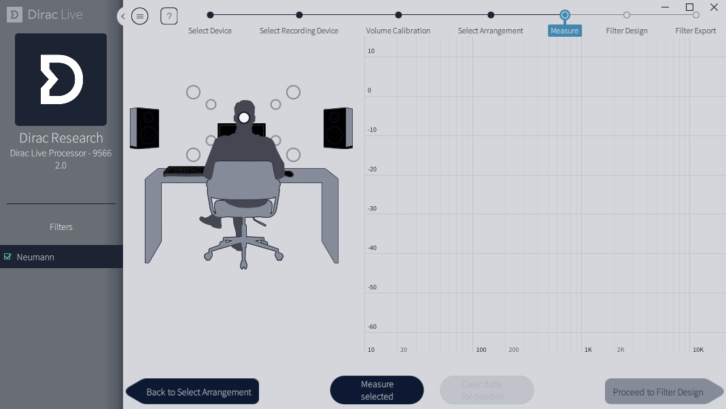
Purpose-built rooms with ideal acoustic treatments may not need room correction software, but the rest of us do. With chart-topping artists producing hits in re-purposed bedrooms, basements, garages and hotel rooms, the need for acoustic analysis and correction is greater than ever.
I reviewed Sonarworks’ Reference 4 software for PSN back in 2018, so I was eager to compare this new calibration/correction system from Dirac, as it promises to bring some different methodologies, concepts and results.
Dirac Live seeks to correct room anomalies and inaccuracies in both the time domain and the frequency domain to improve the soundstage with greater imaging and localization of sound, increased clarity and intelligibility, as well as tighter bass response with fewer resonances. This is accomplished with a combination of linear- and minimum-phase IIR filters, as well as impulse response correction (affecting the timing of signals and the ratio of direct to reflected sound).
Out of the Box
Dirac Live is available in the ‘big four’ formats (VST, VST3, AAX and AU) for both Mac and Windows (OSX 10.11 and up, Windows 10, respectively). A measurement microphone is needed for calibration; I used a USB reference mic as provided by Dirac, but other models are suitable (at least models that a frequency response plot is available for). Dirac Live is compatible with all the major DAWs and supports nearly every multichannel format under the sun (2.0, 2.1, 3,1, 4.1, 5.0, 5.1, 5.0.2, 5.1.2, 6.0, 6.1, 7.0, 7.1, 7.0.2, 7.1.2, Quadraphonic, Pentagonal, Hexagonal, Octagonal and Ambisonic). The stereo version sells for $349, while the multi-channel version is $499. I tested Dirac Live in stereo, as Audio Units on a Mac Pro.
There are two components to utilizing Dirac Live—the Dirac Live processor plug-in that will be inserted within a DAW session, and the calibration tool program that will read your room’s response, create a custom filter(s) and communicate with the plug-in. After instantiating the plug-in, you open the calibration program which scans for a “device” that will ultimately store your filters and do the audio processing. Dirac also makes a hardware version for home hi-fi enthusiasts, but this pro version sees the plug-in as its “device.”
The measurement process is lengthy and very specific, but not difficult, just like all the other correction systems I’ve tried. The process involves setting system volume for the playback of frequency sweeps, measuring those sweeps from nine different positions surrounding your listening position and then fine tuning the correction filter that Dirac Live suggests. The whole process took only about 10 minutes and is rather interesting, as you can hear changes in room response as the full-bandwidth sweeps excite your room, creating some resonances and some dips, and it’s fun to correlate graphs of the measurement on screen.
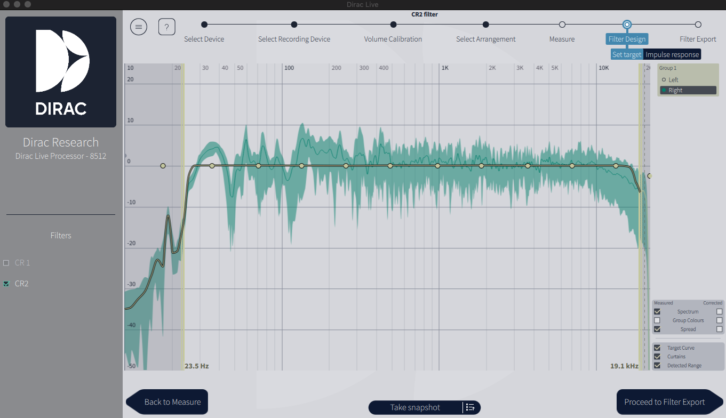
Next, you’ll “proceed to filter design,” and this is where the really interesting part is. Dirac Live has automatically generated a response curve, but you can customize that curve by grabbing control nodes, moving them to desired frequencies and then boosting or cutting. You can also choose to move the “curtains”—the dotted vertical lines placed very low and very high on the frequency graph, which represent the lower and upper frequency limits of Dirac Live processing (it is not wise to try to achieve perfectly flat response all the way down to 20 Hz, or all the way up to 20 k; that would eat up a lot of headroom).
Furthermore, custom target curves can be loaded in .txt or .targetcurve formats and then “snapshots” can be taken of the current condition, modified and then easily compared to other stored snapshots without having to close the current project—nice for ultra-fine tuning of curves. For those of you who (like me) want to know exact frequency values of your room’s trouble spots, you can zoom into your response curve with your mouse scroll wheel and pan across the frequency spectrum with <hold+drag>.
Now that you’ve created (and possibly modified) your target curve, upon going back to your DAW session, the Dirac Live plug-in is now loaded with your correction curve. You’ll notice the output level of the plug-in may be attenuated; this is in order to give Dirac Live some headroom to apply processing (the amount of attenuation is about equal to the sum of your target curve’s positive and negative deviation). You can now turn the processing on and off as well as switch between different target curves you’ve stored without any jumps in level.
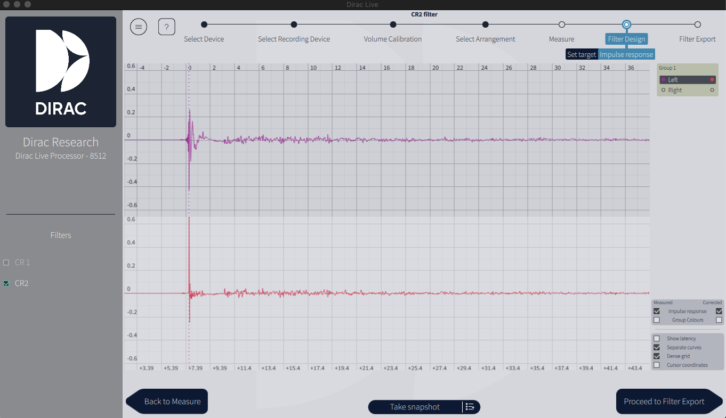
In Session
For in-the-box mixing and mastering work, an instance of Dirac Live inserted on the master fader informs your decisions and then must be bypassed during bounce/render, or else the Dirac Live processing would be applied to your mix. Wisely, Dirac Live can be automatically bypassed when bouncing/rendering with a simple preferences setting. For analog mixing, I inserted the plug-in on my stereo mix track, where I would monitor the processing but it would not be recorded into my mix file.
Even though it’s a little jarring to suddenly hear your system responding differently, I began mixing with Dirac Live and got slightly improved results on my first attempt. My room is in pretty good shape except for some low ceiling-induced bass issues (with adjacent dips and bumps) and a bit of low-mid mud. Dirac Live cleared up that mud and did quite a bit for that bass response, inducing me to fine tune my kick drum, boost that bass guitar and get my lead vocal right in the pocket. Frankly, it’s hard to describe the improvements I heard, as they were slightly different than what my system corrected with Sonarworks; not relegated to just frequency response, it sounded like phase accuracy had improved and imaging was more exacting, perhaps due to the impulse response correction, as well as precision filtering.
How To Choose Your Next Studio Microphone – The Complete Guide
One drawback to using Dirac Live was the inevitable switch to other monitors or headphones for reference. When using frequency challenged full-range monitors (Avantone Mixcubes), I had to bypass the Dirac Live processing, same as with headphones. I do wish that it offered correction for cans like Sonarworks does, which is as effective (if not more) as its correction for rooms/monitors.
The Final Mix
Even though it adds a little complication to mixing and mastering, Dirac Live can definitely improve monitoring accuracy to the point where it is worth the extra effort. At a cost of $349, the price is significant but not prohibitive, especially considering just how much knowledge can be gleaned from the measurement process. Furthermore, that knowledge can be very useful for the fine tuning of your room via furniture, bass traps, absorbers and diffusers that can help make Dirac Live’s job much easier.
If you work entirely in-the-box (and maybe even in a small boxy room), then software-based room correction is a no-brainer that should be utilized. If you do a lot of ensemble tracking or analog mixing like I do, then you may find the inevitable switching from unassisted monitoring to corrected monitoring to be a little jarring and maybe even disturbing to your “acclimation.” How I wish there was a freestanding hardware-based calibration/correction device that could be placed in-line before my main monitors so I could easily hear everything with proper correction, maybe even with headphone amps with their own specific correction.
Until that time comes, I still recommend Dirac Live for the wealth of knowledge it teaches you about your room, the tremendous flexibility it offers and what appears to be the best-sounding room correction algorithm on the market today.
Dirac Live • www.dirac.com







