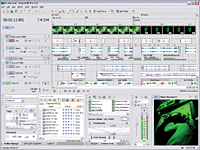
Loop-based music production and Acid software have gone hand-in-hand since 1998, when Sonic Foundry first introduced the program. Since then, the range of tools and content available to people who make loops have progressed with blinding speed. Acid, however, has taken a much more studied approach: The recent release of Acid Pro 5, now owned by Sony, means there have been just four significant updates in seven years — a relatively slow pace, considering how fast the rest of the field seems to be moving.
New Acid 5 features: VST effects support, advanced loop manipulation and ReWire support.
WHAT’S NEW?
While it still doesn’t qualify as a DAW, Acid comes closer to being a one-stop shop than it did in the past. Upgrades include VST effect support, a powerful new way of manipulating loops called Groove Mapping/Groove Cloning, multiport VSTi soft synth format (including a nice Xpress soft synth bundle from Native Instruments), a Media Manager tool for improved organization of loops and one-shots, and ReWire device support. Other new features of note include tempo-based DirectX effects (finally!), real-time event reverse (ditto), metronome for playback and record, bus-to-bus routing, nestable folder tracks and enhanced MIDI editing with piano roll snap-to-scale and note filtering.
OUT OF THE GATE
Getting started was easy. Installation on my main machine, a PC running Windows XP with a 2.26GHz processor and 1 GB of RAM, went smoothly. No dongle is required: The program asks you for your serial number the first time it boots and you’re good to go. Don’t overlook the content disc when you’re getting set up! More than 1,000 music loops are included here, with a large number of highly usable and inventive sounds.
Anyone familiar with the Acid interface will feel at home in Version 5. There are a few subtle cosmetic touches and additions to the toolbar, but apart from the new features, the business-like functionality of Acid that makes it so intuitive and efficient for arranging and editing remains firmly in place. I’ll always wonder why you can’t “close” a project in Acid, however; to move on, you have to either quit, start a new project or open an existing project.
RECORDING/ARRANGING TOOLS
I have always depended on Acid for arranging my compositions, many of which began as loops constructed in Reason, but I found it frustrating to have to subsequently export the stems to my DAW just to be able to use VST effects. In V. 5, this time-consuming step is a thing of the past. A tab in the Preferences folder allows you to direct Acid to a default folder where your VST effects live, as well as two additional VST search folders. Opening up your projects in Acid and seeing all of your VST plug-ins available for the first time is nothing short of exhilarating. On a recent media project, for example, I was able to apply my much-used freeware Blockfish compressor VST plug-in to a drum loop within the Acid environment, allowing me to complete the mix on-the-spot. For me — and I suspect a significant number of electronic music producers — this addition alone justifies the cost of the upgrade.
While the ability to morph and mangle loops is a favorite pastime of those who work with them, past versions of Acid weren’t necessarily the best place in which to do that. With the new Groove Mapping and Groove Cloning quantization processes, however, Acid is now the perfect environment in which to create completely new grooves from existing loops.
The Groove Mapping tool uses a system of markers called “beat anchors” to redefine the relationship of the source groove or loop to the point in time when the beat will be played (i.e., the destination of the groove adjustment). Select from a list of dozens of preset Groove Maps — such as Bounce, Conga Groove and Polyrhythm — apply them to, say, a Mick Fleetwood drum loop and you’ll be amazed at how quickly it can change into something else (which may be incredible or completely unusable). This feature can also help you better match up seemingly incompatible beats. The project above, for example, used both a drum and bass beat and a stock conga loop. By selecting Conga Groove 2 in the Groove Tool menu and painting it onto the drum loop, I made the drum and percussion loop lock even more naturally. Want to apply the feel from your own original riffs instead? Groove Cloning uses the same process to analyze any loop you select and save it into the bank of presets. It has never been this easy to take a stock Acid loop and make it distinctly your own.
When you’re making all these tasty new loops, the Media Manager helps you make better sense of your Acid files. An advanced database organizer, the system lets you gather media based on file attributes, metadata and assignable “tags” and makes them easier to search for and access. For producers who often need to find frequently used audio and MIDI files, I can see this feature as being a big time-saver in the face of tight deadlines.
If you want to perform into Acid instead of building with the blocks, you now have a very good reason to do so. Version 5 comes bundled with a set of highly usable soft synths from Native Instruments, including the B4, solid FM7 and trippy Pro-53, plus a Sony DLS soft synth with a very respectable piano. MIDI tracks time stretch to fit your project’s tempo, and you can use those same valuable VST effects you’ve been applying to your audio tracks.
The new metronome is a nice addition, making it that much easier to actually record vocals or other live instruments on top of your tracks for a demo — made easier by the fact that Acid records multiple takes with a loop relatively easily. To do this, I turned on Loop Playback, pressed Record and went on to record multiple takes with the Pro-53. Acid conveniently creates a region in the new recorded file to show the beginning and end of each take. I was able to listen back, position the loop region around the keeper and then select Render to New Track from the Tools menu — a painless and convenient process.
SO WHAT’S THE BUZZ?
Is this latest update worth the wait for Acid’s legions of dedicated users? The answer is a resounding yes. It may have taken a while for the new release, but the program’s developers have kept up with what their main competitor, Ableton Live, has been doing and upped the ante in several ways. Support for VST effects, new organizational tools, tempo-based effects and bus-to-bus routing, and the bountiful content disc give the user plenty to groove with right out of the box. The new tools are well done and vastly improve workflow. Depending on what you do, Acid may very well graduate from being a construction zone to a comprehensive final stop.
MSRPs: Acid Pro 5, $399.96; Acid Pro upgrade, $149.95; and Acid Music or Studio upgrade, $299.95.
Sony Professional Audio, 800/577-6642, www.sony.com/mediasoftware.
David Weiss is Mix’s New York editor.







