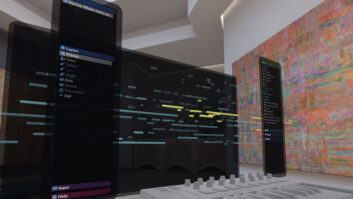Cubase has been a studio mainstay for close to 20 years now. Although it may not be the front-running application on either the Mac or the PC, Steinberg’s pioneering work in developing VST and ASIO has ensured that its technology will be taken seriously. Meanwhile, Yamaha’s purchase of Steinberg has added weight to the question of how Cubase will keep its edge.
The new features in Cubase 4 include the MediaBay (center left), the Control Room mixer (lower right), and the Amp Simulator and ModMachine effects.
Cubase 4 is a significant upgrade — not just a cosmetic makeover. The biggest news for owners of large studios may be its Control Room implementation, which allows you to switch monitors, set up cue mixes and so on from the computer. The new version also includes four new synthesizers, new plug-in effects, a new browser/database implementation, enhancements in notation and scoring, Track Presets for recalling complex signal chains and Instrument Tracks for easier editing of synth performance data.
OUT OF THE BOX
The user interface’s new graphics seem rather dark and gloomy to me. However, in a dimly lit control room, you may find the colors soothing, and they can be brightened a bit in the Preferences box. The functionality of the interface has not been reorganized, which is good news for longtime Cubase users; they’ll know just where to find their favorite tools. Users of more modern DAWs may feel, as I do, that Cubase suffers from multiwindow clutter. (Maybe I just need a dual-monitor setup.)
Installation on my two-year-old, custom-built Pentium 4 3GHz machine was quick and painless. Steinberg uses a USB dongle from Syncrosoft for copy protection. I already had an older dongle of the same type, so I inserted the new one briefly and used the Syncrosoft applet to transfer the Cubase 4 license to the older one. I like having a hardware dongle, as it lets me run Cubase on my HP laptop if I need to without having to worry about an extra authorization.
Some of the features discussed in this review, such as the Control Room, the new EQs and the soft synths, are found only in Cubase 4 and not in the lower-priced Cubase 4 Studio.
INSTRUMENT TRACKS
In earlier Cubase versions, editing tracks that contained automation data for VST synths and effects could be a chore because the MIDI data was stored on one track and the VST data on a different track. When you moved or copied a MIDI clip, you had to handle the VST data separately. The Instrument Track implementation in Cubase 4 streamlines this process. All automation is recorded to the instrument track, and when you drag or copy a MIDI clip, the automation comes along with it. Deleting a clip doesn’t delete its associated automation, however. This could be either a welcome feature or an annoyance, depending on how you like to work.
Instrument Track presets can be stored and recalled. These contain both the synth settings and the choice and settings of effects, but no MIDI data. Track presets can also be saved for audio tracks, making it easy to save, for example, your favorite vocal processing chain.
Instrument Tracks can only handle one stereo audio signal path. When using multiple outputs on multitimbral soft synths, you’ll need to drop back to the older methodology. I put Cubase 4 to work on some synth layers and temp tracks for one of my band’s songs, and found the process smooth and trouble-free.
BROWSING AROUND
Cubase 4’s new MediaBay is powerful indeed. It has a Browser pane that can store favorite locations, a category/sub-category search utility, and a Tag Editor pane in which you can manage the tags that are attached to each file. Files can be auditioned in the MediaBay and dragged and dropped into the Project window.
You can create your own tags and attach them to files — for instance, giving each loop in a folder a numerical value for “sizzle” or “crispiness.” There’s no way to create your own categories or sub-categories for a hierarchical category search, which is unfortunate. In theory, you can sort the files in the displayed list by numerical tags you’ve created, but I couldn’t make this work. The “sizzle” values that I gave to files kept disappearing.
When I first opened MediaBay, Cubase automatically started cataloging the audio files on my hard drives. Because I’ve copied several DVDs of loops to one of my external drives, this process took a couple of hours, during which my computer became quite sluggish.
NEW “OLD” SYNTHS
The “new” synthesizers in Cubase 4 aren’t actually new. HALionOne is a playback engine for presets created in Steinberg’s HALion sampler. The other three additions are spinoffs of VirSyn Tera. Steinberg licensed the Tera technology a couple of years ago for a plug-in called D’Cota, which many (including myself) felt was overpriced as compared to Tera itself and is no longer being sold, though it is still available.
Mystic uses comb filters and feedback for synthesis, and its tones tend to have a brushed-metallic quality. Prologue is a three-oscillator modeled analog synth with a multimode resonant filter. Spector is based on an additive synthesis engine and does terrific swirling pads. All three use the same setup: four ADSR envelopes, two LFOs and basic effects.
I like Tera a lot, but what I like best about it is that it’s patchable. Having subsets of the Tera architecture available in preset panel layouts is less exciting. The factory patches are attractive, but not as aggressively dance-oriented as the sound design in some other DAW synths. Prologue has a good set of analog basses among its presets, but I found myself strapping an amp-simulator effect onto the output to punch up the track.
HALionOne ships with a healthy selection of sounds in the usual workstation categories. (A few of the drum kits fail to produce sound, however.) I especially liked the electric pianos. Each HALionOne preset has eight control knobs, and the functions of the knobs change depending on the preset. Many of the sounds have filter cut-off and resonance, and envelope attack and release controls, for instance.
Embracer and Monologue have been retained from Cubase 3, but the a1 and vb-1 synths are no longer part of the install. If you’re using them in any existing projects, make sure that the Plug-In Information window has a path to your Cubase 3 VST directory and you’re good to go.
NEW EFFECTS
The effects in Cubase 3 were by no means shabby, but Steinberg has beefed up this area with a new graphic EQ, a modulatable delay line, an amp simulator, a rotary speaker simulator and other goodies. There’s no new reverb, but most of the older plug-ins, including the sweet-sounding and versatile RoomWorks reverb, are still included.
The new 10-band and 30-band graphic EQs offer several modes with different types of resonance within the bands. The band boost/cut range is ±12 dB, and a handy Range knob lets you cut back the amount of EQ while retaining the graphic contour. The panel design of the parametric channel EQ has been updated and some new types of filters have been added, but the functionality is much the same as in Cubase 3. A new 4-band parametric is available as an insert. Although it lacks the new filter modes, it can be positioned anywhere in the insert chain, which can be quite useful — EQ post-distortion but pre-reverb, for example.
The multiband compressor has been cut back to four bands rather than five, and it’s no longer possible to define compression curves with multiple breakpoints. The new implementation is sure to be fine for most purposes, but it appears this change may have been motivated by graphics considerations in the user interface, not by musical functionality, which has to be a mistake.
The ModMachine delay incorporates three LFOs for separate control of delay time and filter cut-off and resonance. The filter can be placed either within the feedback loop or on the output. ModMachine is lots of fun, though not something I’d use every day. The Amp Simulator has 14 amp models and 10 speaker cabinet models, plus presence, drive and EQ knobs. Also on tap is a new arpeggiator, Arpache SX, which can load MIDI patterns and interact with them in various ways on playback.
TOURING THE CONTROL ROOM
Cubase 4’s Control Room is a brilliant innovation, and is sure to be appreciated by anyone who has a multichannel audio interface and records clients in a traditional studio. Using this system, you can set up different cue mixes for up to four individual musicians, control the level in your own headphones, monitor external devices such as tape decks, switch the talkback channel on and off, and route the metronome click. The levels being sent to various monitoring systems, including surround, can be separately controlled. Most of the functions that have always been handled by hardware consoles are brought onto the desktop.
You can switch from one set of monitors to another — for instance, from surround to stereo to mono — and the levels being sent to various monitoring systems can be separately controlled. Monitor levels can also be calibrated for a post-production environment. Input and output buses can have their own inserts. Being able to save and recall Control Room setups might be a nice addition, but because your monitor setup likely won’t change when you load a new project, such a feature might be irrelevant.
NEW VST3 PROTOCOL
Along with the release of Cubase 4 comes a new version of the VST plug-in protocol. VST3 offers significant enhancements in several areas. Plug-in outputs can be handled dynamically, thus saving space in the mixer. An event input bus is now defined for plug-in effects, allowing them to be controlled in real time. Category-based searches for presets make it faster to find sounds. Resizeable windows and audio inputs for synths are also supported.
Time will tell how fully other manufacturers add these features, but Steinberg clearly understands musicians’ needs and has put the right stuff on the table.
TO THE 4TH POWER
As a longtime Cubase user, I’m excited by Cubase 4’s new features. I’ll give Instrument Tracks and MediaBay a good workout on upcoming projects. Depending on your needs, you may find the Control Room or the new scoring tools more compelling. There hasn’t been space in this review to discuss the dozens of high-end features that haven’t been updated, from REX file import and numerous editing options to the ability to rearrange the structure of a song using Play Order tracks. Cubase has always been a powerhouse, and it just keeps getting better.
Prices: Cubase 4, $999.99 ($199.99 upgrade from Cubase SX 3); Cubase 4 Studio, $499.99 ($99.99 upgrade from Cubase SL 3).
Steinberg, 877/253-3900, www.steinberg.net.
Jim Aikin writes about music software for Mix, Electronic Musician, Remix and other magazines.