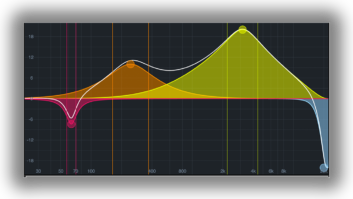Mark of the Unicorn’s Digital Performer has been a staple in my production studio ever since I connected MIDI instruments to an 8MHz Mac SE computer. That was about 10 years ago, when the program was for MIDI sequencing only. Since then, Digital Performer has evolved into a fully integrated audio production powerhouse.
DP 3, as Version 3.x is dubbed, is true dual-processor-compatible, sports an updated look, and has many new utility bars and tools. There’s a new Editing window where MIDI and audio tracks can be viewed side by side, with independent vertical zooming on each track and frame-accurate Quicktime movie scrolling. And, MOTU has gone to the wall with its surround sound implementation, creating a fully integrated surround mixing system right inside Digital Performer.
Retail for DP 3 is $795. Upgrading from an earlier version of Digital Performer is $149. If you are currently using a competitor’s product and want to change over to Digital Performer, then MOTU also offers a “competitive” upgrade for $395. This price is the same for upgrades from AudioDesk. Upgrading from 3.0 to 3.1 is free for registered owners.
I tried out DP 3 on a Mac G4 450MHz machine with 704 MB of system RAM. This machine has a Digidesign Pro Tools|24 MIXPlus system installed that I ran Digital Performer through, in both its native and DAE modes. Additional tests were done on a Mac dual-G4 800MHz machine with 896 MB of system RAM and a MOTU 2408 interface. The single-processor machine was running OS 9.0.4, and the dual-processor had OS 9.2.2.
SMOOTH CHANGES
DP 3 ranks as one of the best-looking digital audio sequencers on the market. The program’s new appearance is based loosely on the OS X “Aqua” screen motif. Almost every window has artfully shaded elements that make for a visually pleasing 3-D environment.
The main control bar (the one with the transport keys and timecode display that has been part of Digital Performer since its beginning) now has several new pop-out panels (see Fig. 1). These “drawers,” as MOTU calls them, expand out of the control bar’s right side to provide quick-access controls for the session’s tempo, audio settings and active windows. In past versions, reaching these controls required searching through command menus on the main menu bar. While I didn’t use the tempo and audio settings drawers much, I did find the quick keys of the windows drawer invaluable.
Of course, DP 3’s changes are much more than cosmetic — major work has also gone on under the hood. The audio engine gets a huge power boost thanks to true dual-processor support. This means that all CPU processing demands are dynamically split between both processors (as opposed to one processor handling MIDI and the other audio). Tests on the dual 800MHz machine proved that Digital Performer does scream with two processors, and this kind of power is practically a necessity with today’s CPU-hogging plug-ins and virtual instruments. Another big improvement is that the program now handles automatic voice allocation. This is a wonderful time saver that effectively kills the old convention of needing to assign individual voices to each track: From Digital Performer’s pool of 96 mono voices and 64 stereo voices, the program dynamically assigns its voices to the tracks that need them. (Priority goes from the top to bottom track in the Arrange window’s track list, and mono tracks can steal voices from stereo voices.)
Digital Performer has always let you assign just about any keyboard shortcut to any action. So, it has always been easy to create a set of shortcuts that might, for example, reflect another digital audio sequencer’s shortcuts. But the ability to save and quickly recall entire shortcut sets wasn’t possible until now. In DP 3, with the click of a mouse, the program’s shortcuts can mimic Pro Tools, Emagic’s Logic Audio, Steinberg’s Cubase or Opcode’s Studio Vision. You can also save your own shortcut sets for instant recall. The ability to switch sets with such ease makes Digital Performer a real chameleon in the land of shortcuts for digital audio sequencer keyboard shortcuts. I would like to see onboard QuickKey implementation for executing regularly performed multi-action tasks.
It’s now possible to set the playbar, or “wiper” as it is sometimes called, to remain anchored to one spot while the sequence data scrolls behind it. (This option is available in the Sequence Editor, MIDI Graphic Editor and the Drum Editor.) The playbar’s default position is centered, but this can be changed by pressing Option and clicking on it and then dragging the playbar where you want. If you prefer the old paging type of scrolling, this is still available. Auto-scrolling is easily disabled by clicking off the yellow arrow on the active window’s menu bar. This feature lets you keep auto-scrolling on in some windows and off in others, very convenient for editing a loop in the MIDI piano roll or Drum Editor window, while the song plays forward in the Arrange window. Zooming is now centered at the playbar, which is invaluable for keeping your place as you zoom in and out of edit points.
Most of my music production applications depend on OMS as their MIDI communications extension. Digital Performer has, for the longest time, preferred FreeMIDI as its MIDI communications extension. Though an OMS Emulation mode was implemented for Digital Performer in years past, I never had much luck with it. However, full OMS support was introduced in Version 2.6, and I am happy to report that this feature works better than ever in DP 3. It seemed as if FreeMIDI didn’t even need to be installed on my computer; DP 3 just picked right up on my OMS studio configuration and went with it.
NEW TRICKS
The new Sequence Editor window represents a big leap forward in the program’s user interface. MIDI and audio tracks can be displayed side by side in this window, and each track can be vertically sized (see Fig. 2). There was a window that looked similar to the Sequence Editor in previous versions; however, it only showed MIDI or audio tracks, not both at the same time, and independent track sizing was not available. MIDI controller data for the MIDI tracks and automation data for the audio tracks and plug-ins are superimposed over the tracks’ respective MIDI notes and waveforms. This information can be manipulated via breakpoints and drawing tools. If you are used to working in the Pro Tools Edit window, then you’ll feel right at home in the Sequence Editor. It’s great for seeing how MIDI events and waveforms line up. A frame-accurate (synchronized to the Conductor track) Quicktime movie track can also be imported directly into this window, greatly enhancing Digital Performer’s score-to-picture friendliness.
A new tool palette now follows the windows. It can be positioned vertically or horizontally and offers a wealth of new editing tools that change to match the currently active window. Some of the better new utensils are the shape tools for drawing or reshaping data according to a variety of contours. These tools are active in the Sequence Editor and MIDI Graphic Editor windows. The shapes offered include straight lines, free, random, parabola and spline (with an adjustable center point). Additional periodic shapes available are sine, triangle, saw tooth and square. What is especially cool is that the periodic shapes can be snapped to the sequence’s grid. This is excellent for creating pulsating, tempo-locked MIDI controller data that, with a little work, can be harnessed to produce MIDI sound effects similar to Korg’s Karma synth.
Other tools include a handy cross-hairs selection tool, magnifying glass, scrubber and rhythm paint brush (for painting in notes in the Drum Editor). The only gripe I have regarding these tools is that the cross-hair can be difficult to see on certain monitors against the new gray backgrounds. However, the fact that controller data displayed in the Graphic Editor can be viewed in three different formats (classic Points mode, Vision-style colored bars and audio style break-point automation lines) does help clarity.
The Drum Editor window (see Fig. 2) looks better than ever. Though it was first introduced in Version 2.7, it seems to fit in better aesthetically with DP 3. It allows the viewing of tracks on a grid-style editor, complete with drum machine-like LEDs at the top of each bar that flash as the bar is passed. Grid size may be freely adjusted but looks best set to a standard sixteenth-note value. The events on the grids can be displayed as just the note, the note and velocity, velocity and duration, or free (which shows the notes not quantized to the grid). Below the grid area is a controller view and editing area that function much like the Graphic Editing window — the same tools and viewing formats apply. But one of my favorite features of the Drum Editor has to be that each note of a track is its own track. That is, an individual note can be easily muted or quantized for an entire track independent of all the other notes on that track — sweet.
MIX MASTER
The Mixer window hasn’t changed dramatically since Version 2.7, but because it is so nicely implemented, it’s worth mentioning again. MOTU began introducing control-surface profiles in Version 2.7 in order to give us real-world controls over the onscreen virtual mixer. They wrote a plug-in for my old favorite, Mackie’s HUI, and have added many more since then. DP 3 accepts profiles for Radikal Technologies’ SAC-2K, JLCooper’s MCS-3800, Tascam’s US428, CM Automation’s Motor Mix and Event Electronics’ EZbus, all written by the companies themselves. Presently, only the HUI profile ships with DP 3, but the other profiles are available for download from the individual manufacturers’ Websites. MOTU plans to include many of these profiles with Digital Performer in the future.
There are 32 stereo buses available, and each mixer channel can pack up to 20 inserts. MIDI and audio channels sit side by side on the mixer, and MIDI channels, like the audio channels, may be controlled via a control surface. The MIDI channels permit MIDI effects inserts that operate just like audio plug-ins, only they don’t eat up DSP resources because they only generate MIDI data. MIDI effects include echoes, groove quantize, deflaming, time shift, transpose and arpeggiator. Having MIDI effects that function identically to audio plug-ins is a great way of working. The mixer’s automation modes are comprehensive and include Overwrite, Touch, Latch, Trim Latch and Trim Touch. My only disappointment is that there are only four mono aux sends. This seems rather skimpy for such a powerful mixer — a few more, and at least two stereo aux sends would be appreciated. Also, a much-needed Solo Latch feature has been implemented in Version 3.1.
MOTU has woven a wonderfully complex yet flexible surround architecture into DP 3, with the intent to create a platform that would support almost any surround format that develops in the future; currently, the supported formats include quad, LCRS, 5.1, 6.1, 7.1, 10.2. A feature called Audio Bundling lets you create preset groups of inputs, outputs and buses that are then available wherever I/O and bus assignments are made. This unique system allows you to easily reroute a session to handle different surround formats. It’s especially useful for creating surround stems when asked to deliver the stems in several different formats.
Each channel of the surround mixer can have its own surround panner. DP 3’s stock surround panners include ArcPanner, N-Panner, TriPan and Auralizer. ArcPanner is a straight X/Y axis surround panner; N-Panner uses Cartesian coordinates; TriPan provides three-knob positional panning; and Auralizer is a 3D spatializer plug-in that creates psychoacoustic surround cues. USB joysticks that support the InputSprocket protocol can be used to control surround panning. Combine all these features with one of MOTU’s awesome FireWire interfaces and a bunch of powered speakers and you have the potential for a complete surround mix system right out of a G4 Powerbook.
DP3 ships with over two dozen MAS plug-ins. Of these, five are new surround plug-ins and another five are new stereo effects. Though I can’t cover all these plug-ins here, a few deserve mention. From the new surround plug-ins, the Feedback Delay Surround Edition is stunning, providing an interface where you can draw what path the delay taps take as they move around your speaker array. A handy Surround Speaker Calibration plug-in is available, complete with delay trims to compensate for speaker distance. From the new stereo effects, Quan Jr. does a wonderful job of bit crushing your audio to produce some really dirty sounds (all the way down to 1 bit). Trigger is a plug-in that converts audio peaks to a MIDI note; perfect for replacing and augmenting drum sounds.
OMF Interchange files can be exported and imported by DP 3. This means that Digital Performer sessions can be effortlessly transferred to Pro Tools. Because I often compose in Digital Performer and mix down in Pro Tools, this feature is a huge plus. No more bouncing audio files down, one by one, and then importing them into a Pro Tools session and assigning each file a track. Just save the DP 3 session as an OMF Interchange file and open it in Pro Tools. I can even reverse the process if needed. Furthermore, while Version 3.02 exports basic audio regions and start times via OMF, Version 3.1 also includes full automation data as part of the OMF file. Version 3.1 also boasts drag-and-drop OMF file support. DP 3 continues to function well in DAE mode (though I did run into a few minor plug-in incompatibilities). Pro Tools HD support is promised in 3.1.
TAKE NOTE
Several virtual instruments support direct MAS connections — that is, the software instrument is open in the background and its audio outputs and MIDI input channels show up in Digital Performer. I tried Retro AS-1 by BitHeadz. It worked well, and latency was not noticeable. A nice touch was that all of Retro’s patches are published to Digital Performer, making patch selection a snap. Using ReWire to route a software synth’s audio into Digital Performer is also an option. Propellerhead’s ReBirth will reportedly work as a sound module when used with ReWire and OMS. (The straight sound module operation is not available with FreeMIDI.)
Though I am happy that stand-alone virtual instruments work with Digital Performer, instruments that can be inserted right on an audio channel — such as VST instruments — are much more convenient (mainly because they require far less setup). However, in order to use VST instruments in Digital Performer, you need a VST wrapper plug-in. One of the most reputable of these wrappers is AudioEase’s VST Wrapper (Version 3.07). I tried it out with Steinberg/Waldorf’s Attack drum module and PPG Wave 2.V. The implementation was very good, and the VST instruments showed up after being inserted in the MIDI and audio tracks just as expected. Not surprisingly, the instruments’ multiple outputs weren’t addressed, but the PPG Wave’s multi-timbral capabilities did work.
DP3 continues to work well with Digidesign hardware (such as the Mix Core card and 1622 interface) in DAE mode, but if you want to run DP3 in MAS mode using the Digidesign Direct I/O ASIO driver, don’t expect stellar results. The Direct I/O driver does not work well with DP3 and causes severe latency and track playback delay problems (which can only be solved by changing DP3’s internal buffer settings to very low numbers, resulting in a huge drain on the computer’s central processor). If you are the type who likes to switch between using DP3 in DAE (to take advantage of TDM processing) and native (to take advantage of VST effects and instruments) modes, then I suggest picking up one of MOTU’s FireWire interfaces. Since these interfaces don’t require PCI slots like the Digidesign cards, they can run separately from your FireWire bus with no conflicts.
For notation, some important improvements have been made in the QuickScribe window. More musical symbols have been added to the tool palette, including dynamics marks. You can now zoom in up to 700%, and intelligent Dynamic Hand Splitting has been added for transcribing real-time performances. Also, Synchro Arts’ much applauded VocAlign software has been integrated right into Digital Performer. REX file support is implemented in 3.1, as is multi-undo with branching and the ability to play back digital video via FireWire directly from Digital. And, to go along with all these new features, an entirely revamped, 1,000-paged manual is included, which is indexed for easy reference and is quite essential.
DP 3 is an impressive application and a single review hardly does its wealth of features justice. My only major complaint is that to get the best results with VST instruments, I needed to use MOTU audio hardware. But besides this, the program is robust, intuitive and amazingly powerful. The surround architecture is impressive, the OMF compatibility invaluable, the MAS plug-ins sound solid, the new tools are extremely handy, the Drum Editor is definitely cool and the new Sequence Editor deserves big kudos. I continue to be amazed at the great things MOTU cooks up, and this most recent overhaul of its flagship digital audio sequencer is no exception.
MOTU, 1280 Massachusetts Ave., Cambridge, MA 02138; 617/576-2760; fax 617/354-3068; www.motu.com.
Visit Erik Hawkins’ fledgling record label atwww.muzicali.com. Special thanks to Scott Greer for additional testing using his dual-processor Mac.