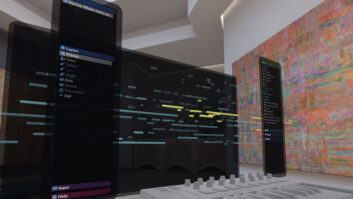Cupertino, CA (May 10, 2023)—Apple has launched Logic Pro for iPad, available as a subscription for A12 Bionic chip iPad models or later that have iPadOS 16.4, starting Tuesday, May 23 on the App Store.
Apple is also releasing Final Cut Pro for iPad (compatible with M1 chip iPad models or later) on the same day with the same pricing plan.
According to Apple, Logic Pro for iPad supports roundtrip capabilities, making it easy to move projects between Logic Pro for Mac and iPad. iPad users can export their finished songs in a variety of audio formats, as well as individual audio track stems, and can likewise import projects created in GarageBand for iOS.
Auto-Bounce App Debuts for Logic Pro Users
With Multi-Touch gestures, music creators can play software instruments and interact naturally with controls, as well as navigate complex projects with pinch-to-zoom and swipe-to-scroll, Apple says. Users can capture voice or instrument recordings with the built-in mics on iPad, “and with five studio-quality mics on iPad Pro, users can turn virtually any space into a recording studio,” according to the announcement.
Logic Pro for iPad’s all-new sound browser displays all available instrument patches, audio patches, plug‑in presets, samples and loops in a single location. Users can tap to audition any sound before loading it into a project.
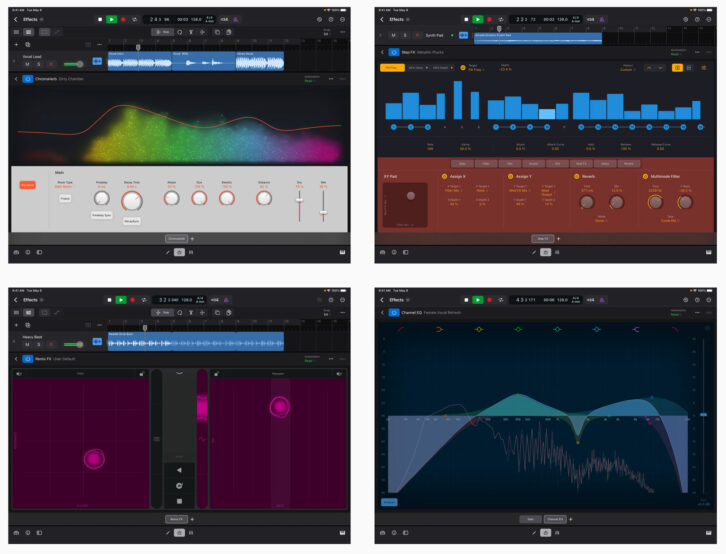
Over 100 instruments and effects plug-ins include vintage EQs, compressors and reverbs. With Multi-Touch, creators can play instruments using a variety of play surfaces. Logic Pro on iPad comes with a “massive collection” of realistic-sounding instruments and powerful synths including Sample Alchemy, a new sample manipulation instrument that can transform any audio sample with the tap of a finger, Apple says.
Beat Breaker, a new time and pitch-morphing plug-in, lets music creators swipe and pinch to radically reshape and shuffle sounds. Quick Sampler can chop and transform audio samples into entirely new playable instruments. Step Sequencer lets users program drum patterns, bass lines, and melodies, and even automate plug‑ins with just a few taps. Drum Machine Designer enables the creation of custom drum kits by applying samples and unique plug‑ins to any drum pad. With Live Loops, users can capture inspiration and quickly build arrangements by mixing and matching musical loops.
The app includes a full-featured mixer, complete with channel strips, volume faders, pan controls, plug‑ins, sends and precise automation. Multi-Touch enables creators to mix intuitively and move multiple faders at once, Apple says, and the mixer meter bridge lets them quickly navigate an overview of track levels, all from iPad.
Users can make precision edits and draw detailed track automation with Apple Pencil and connect a Smart Keyboard Folio or Magic Keyboard to utilize key commands.