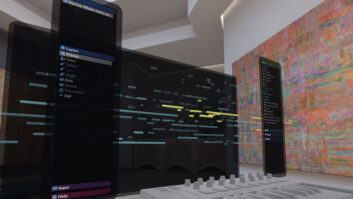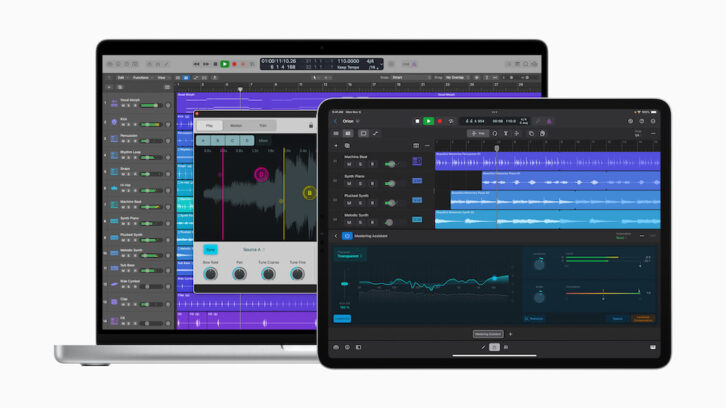
New York, NY (November 7, 2023)—Both Logic Pro for Mac and iPad have received a sizable update from Apple—both get some new features ,and efforts to improve ‘project round-tripping’ between a mac and an iPad have been made as well. Both versions now offer Mastering Assistant and 32-bit float recording, while the Mac edition adds on sample manipulation with Sample Alchemy, and allows users to indulge in some creative rethinking with Beat Breaker. Meanwhile, Logic Pro for iPad adds the self-explanator Quick Sampler Recorder, as well as new features like Split View and Stage Manager.
Both Editions
Around the industry, a number of AI and software-based mastering plug-ins and services have been released in recent times, and now Apple has jumped into the ring, too, as the new update sports a new Mastering Assistant that analyzes your audio and can automatically make adjustments to dynamics, frequency balance, timbre, and loudness. While some may opt to go with the Mastering Assistant’s choices, others can use the software’s suggestions as a starting point and further refine and adjust to taste with a variety of controls.
32-bit float recording is now available within both versions, provided you have a compatible audio interface. Use of 32-bit will help lessen the likelihood of clipping when recording, and conversely, if a recording has a low level, it can be amplified after the fact without especially raising its noise floor.
Mac Update
There’s a batch of new offerings for the Mac edition, from features imported from the iPad edition to new tools and sound packs.
The new offerings already available on the Logic Pro iPad edition are Sample Alchemy and Beat Breaker, and now they’re part of the Mac realm. Sample Alchemy allows users to transform a single audio sample into a playable instrument using a variety of techniques, including granular, additive, and spectral synthesis, resulting in a variety of sound beds, pads, effects, and rhythms.
Seen on the Scene: AES 2023 in Photos
Meanwhile, Beat Breaker lets users reshape and reshuffle audio in real-time, slicing audio, rearranging it, and adding scratching effects. By altering the speed, direction, volume, and number of repeats for each slice, musicians can define complex patterns that can be changed on the fly.
Elsewhere in the update, the Tools menu in the Tracks area and time-based editors now include Slip and Rotate tools, enabling users to move content within audio and software instrument regions without altering the region boundaries. There’s also two new sound packs: The Hybrid Textures and Vox Melodics, both of which can be downloaded free using the Sound Library.
iPad Edition
Logic Pro for iPad has added some workflow improvements and the new Quick Sampler plug-in, which lets users record ‘found sounds’ using an exterior mic or the iPad’s built-in microphone and then use the results to create instruments and drum kits
Meanwhile, workflows will be sped up with the arrival of Split View and Stage Manager. Split View allows users to open two different apps—or two windows from the same app—by splitting the screen into resizable views, while Stage Manager allows users to resize windows, see multiple overlapping windows in a single view or tap to switch between apps, and more.
Users can quickly find the perfect sound in the Browser by simply dragging up or down with a finger to preview multiple samples, loops, or instruments. Additionally, users can select and drag their own samples from the Files app to Logic Pro to easily build drum kits or add stems to a project.
Logic Pro 10.8 is available as a free update for existing users and for $199.99 (U.S.) for new users on the Mac App Store. Logic Pro for Mac requires macOS Ventura 13.5 or later. Logic Pro for iPad 1.1 is available today as a free update for existing users, and available on the App Store for $4.99 per month or $49 per year. Logic Pro for iPad requires iPadOS 17 or later, and an iPad with Apple A12 Bionic chip or later.