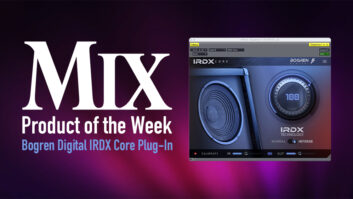This is not the first United Plugins product to be profiled in this blog and likely won’t be the last. United Plugins is a Prague-based plug-in consortium consisting of five small software developers who released quite a few intriguing products in 2020.
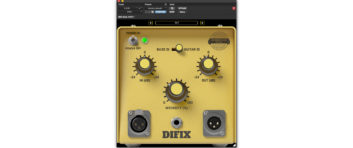
Soundevice Digital, one of the five, has produced a number of impressive plug-ins featuring analog modeling, including the most recent, DIFIX (think “DI fix”), a digital DI box emulation.
Why a DI box emulation, you ask? The idea of this plug-in is to improve the tone of DI guitar and bass tracks recorded through Hi-Z inputs on inexpensive interfaces, or through inputs that lack sufficiently high-impedance for the task.
DIFIX has several processes going on under the hood, including saturation and leveling. But the front panel gives you just a few simple controls, such as a switch to select Bass DI or Guitar DI, an Intensity control for the overall effect, and In and Out knobs and a Power switch for bypassing it.
Read more Product of the Week: Mackie Onyx24 Analog Mixer.
It’s a little hard to describe what DIFIX does other than to say that it improves the sound of DI tracks. To my ears, it adds a kind of analog-like silkiness and presence to the audio. DIFIX is not just restorative for tracks recorded through cheap inputs; it improves the sound of any DI recording, even those tracked through high-end gear.
Soundevice Digital recommends that you insert DIFIX in the track’s first insert slot and then add modelers and other processors afterward. It comes with presets, but, honestly, you don’t need them, as the operation is so simple. Just turn up the Intensity knob until you get what you like. If you want to add some audible saturation, turn up the Input knob to overdrive it. Done.