
| MIX VERDICT |
| “ASI Audio’s 3DME system is an incredibly useful tool that solves the issue of IEM isolation, while providing high-quality sound reproduction at a price point that’s affordable for most working musicians.” |
| COMPANY: ASI Audio PRODUCT: 3DME BT G2 Ear Monitor System WEBSITE: www.asiaudio.com PRICE: $799.00. Upgrade to custom sleeves $175.00 PROS: • Excellent sound quality. • Allows a user to “turn down the room” when properly fitted. • EQ and limiter can be applied to binaural mics only or to mics and line input. CONS: • No indication on bodypack for current volume setting of built-in microphones. • Bodypack volume can be easily changed accidentally. • App does not reflect changes in volume made directly on the bodypack. |
Any musician or tech who has used in-ear monitors has experienced the feeling of isolation created by rejection of ambient sound when wearing IEMs. In fact, the entire principle of effective IEM use hinges upon the fact that well-fit IEMs seal the ear against ambient noise.
It then becomes a monitor engineer’s job to “fix” this issue by sending a mix of instruments and ambient sound into the performer’s earpieces. On-stage ambient microphones and audience mics can alleviate the isolation, but they can distort or even reverse the L/R stereo image (when a performer faces upstage, for example).
Last year, ASI Audio introduced 3DME, the first generic-fit IEM system with Active Ambient audio (patented by Sensaphonics) at a price that won’t give you a heart attack. 3DME addresses the issue of ambient monitoring by embedding miniature binaural microphones in the earpieces, allowing room sound to be controlled via a smartphone app. BT G2 is the latest version of 3DME.
Each 3DME system ships in a zippered case with a rechargeable bodypack, generic-fit, in-ear monitors with built-in binaural microphones, a USB charging cable, 1/4-inch TRS cable, shirt clip, cleaning tool and three pairs of Comply ear tips (small, medium and large). To manage 3DME settings, you’ll need to download the ASI Audio BT G2 app, available free from the App Store and Google Play.

Controls on the 3DME beltpack are minimal. The top panel has a rocker-switch volume control for the ambient microphones and an LED battery gauge. One side panel has a 1/4-inch TRS line input, and the other side panel has dual TRS jacks for the 3DME earpieces. The bottom panel hosts the power switch, charging status LEDs, USB Type C charging port and 1/4-inch TRS output jack, which carries the same signal that’s heard through the 3DME earpieces (useful for binaural recording).
Incorporating 3DME into your IEM rig is a little different than using standard IEMs because two separate sources are mixed via the bodypack. One is the IEM mix created in the monitor console, fed to an IEM transmitter of your choice. Normally, you’d connect the earpieces to the audio output of the IEM receiver, but in this case, output from the receiver is patched into the 3DME bodypack using the supplied 1/4-inch jumper cable.
The other signal is the room sound captured by the binaural microphones. The IEM mix passes through the 3DME pack at unity gain, and the volume control on the pack applies only to the binaural microphones. Volume of the IEM mix must be controlled from the wireless IEM receiver.
L-Acoustics L-ISA Studio 2.4 – A Real-World Review
3DME earpieces employ a dual-driver design that delivered well-defined, balanced sound at all dynamics—including at levels louder than I’d want to monitor. The fit of the earpieces has a profound effect on bass response, as well as in sealing the ear against ambient noise, so it’s worth the time and effort to experiment with different ear tips until you find the ones that fit best. The system ships with Comply tips, but other types such as Christmas tree tips or flanged tips can also be used (I’m a fan of the Christmas tree type).
The manual warns that a brief feedback squeal may occur if the earpieces are not fully sealed, and the Gen 2 app provides a start-up squeal suppressor—but I heard the squeal only once or twice. The app also features an easy-to-use “seal test” to ensure that you’ve achieved a proper fit.
LET’S JAM
My first use of the 3DME was at a jam session where dozens of musicians were swapping in and out, playing electric guitar, bass, drums, vocals and keys. Due to the nature of the event, monitoring was via traditional wedges, and the stage was really loud. Normally I’d have used earplugs in such a situation, but the 3DME system was perfect for several reasons.
If you are a musician stepping into such a situation, you don’t know what you’ll get in regards to monitors, so using the 3DME—even without an IEM mix—provides control over the stage volume. As a tech, I loved the fact that I could leave the earpieces in place, use the beltpack volume control between songs to communicate with other techs and musicians, and then turn the volume down when the next group of musicians started playing. I can see that the 3DME system would have similar applications in band rehearsals.
Using the 3DME while playing drums on several recording sessions allowed me to mix in the ambient mics so I could hear my drums, while not endlessly torturing the engineer to work on my cue mix.
The binaural mics sound very natural and had no trouble keeping up with the SPL of a close-miked drum kit. I think I actually preferred listening to the drums through the binaural mics, as opposed to hearing them through the studio cue mix, because (1) there was no latency via the 3DME, and (2) I could easily hear all components of the kit at all dynamic levels. An added bonus was that I didn’t have to rip out the earpieces every time I wanted to communicate with another musician.
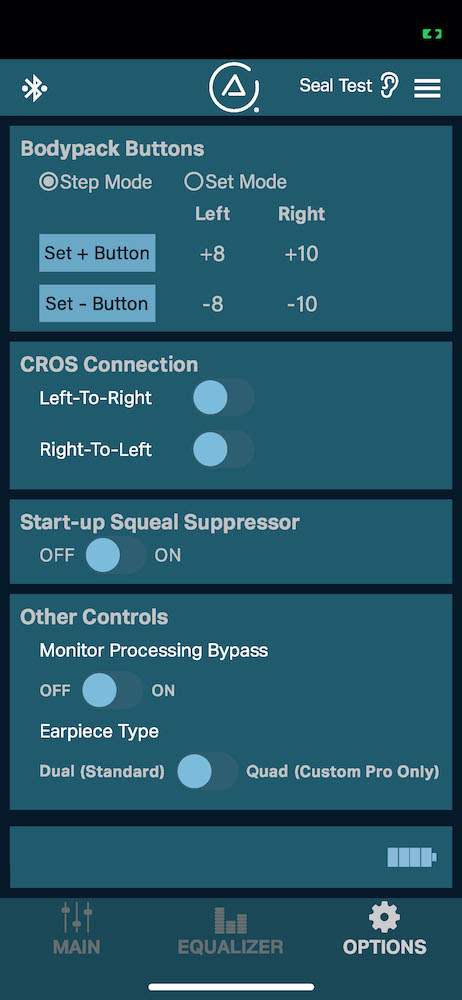
INSIDE THE APP
The ASI Audio app was very useful for managing an assortment of settings. It communicates with your smart device via Bluetooth and is organized into three main screens: Mic Level and Limiter (Main screen), Equalizer and Options.
The Main screen provides controls for ambient mic level and limiter threshold. The Equalizer screen features a 7-band graphic EQ with a Flat switch that bypasses the EQ while holding the EQ settings. EQ points are very musical, and (unless you’re carving a turkey out of the EQ settings) you’d be hard-pressed to make it sound bad. EQ, limiter and mic level controls can be stereo-paired or separated, a great feature for people who have variations in hearing between ears. My wish list would include the ability to adjust the frequency points of at least one or two EQ bands.
The Options screen provides the ability to customize system settings. Bodypack volume can be set to “Step Mode” (the +/- buttons change the microphone level one step/2 dB at a time) or “Set Mode” (pressing the +/- button toggles between two user-set volume levels). I preferred using Set Mode because it was easier to switch between a performing volume and a communicating volume. If I used Step Mode, it felt like every time I moved or removed the bodypack, I accidentally changed the volume.
The Options page is also where you’ll find CROS Connection (helpful for users with unilateral hearing loss), Start-up Squeal Suppressor, Monitor Processing Bypass, and Earpiece Type (to accommodate Custom Pro earpieces with dual or quad drivers). If Monitor Processing Bypass is turned on, then the EQ and limiter affect the binaural mics but not the line input, enabling you to EQ the line input separately at the mixing console. I generally left the Bypass on.
The app also includes the ability to save and load presets, which hold all of the settings mentioned above; when the bodypack is powered off, the most recent settings are retained. The app is easy to use, and I loved the fact that I could create and save presets for different situations. As can be the case with any Bluetooth-equipped device, my iPhone occasionally lost communication with the bodypack, but this was remedied by tapping the Bluetooth icon at the top left of the app screen.
MIXING LIVE
As expected, it took some time to trust the system: I’d mix with the 3DME, then remove the earpieces to check my mix, then replace them in my ears. For the most part, my mixes didn’t sound much different through the 3DME system than they did with the earpieces removed— except that I was hearing the P.A. system at a lower volume. It’s a weird sensation to start with the volume level of the binaural mics all the way off, then slowly raise it, causing the earpieces to “disappear.”
ASI Audio’s 3DME system is an incredibly useful tool that solves the issue of IEM isolation, while providing high-quality sound reproduction at a price point that’s affordable for most working musicians—especially when you consider the fact that you could easily spend the same amount of money on a set of traditional IEMs without Active Ambient audio. 3DME also provides an excellent means of hearing conservation for musicians, techs and mix engineers, and the app makes the whole package extremely user-friendly.







