
| MIX VERDICT: Lalal.ai Source Separation |
| THE TAKEAWAY: “I definitely recommend trying out Lalal.ai, if anything just for the experience of it.” |
| COMPANY: Lalal.ai • www.Lalal.ai PRICE: Free, $15 or $30, priced by minutes of usage. PROS: • Fast, straightforward, intuitive workflow and interface. CONS: • Inconsistent loss of fidelity and incompleteness of separation. |
Some of the most interesting processes today are those that help us un-mix, or separate the sources from within a mix. The desire to do such un-mixing might range from creating karaoke backing tracks, to unique remixes for a DJ gig, or even to go back in and correct a mix you just can’t live with anymore. Whatever the case, with the help of some artificial intelligence, you can do all that, and much more.
I’ve reviewed source separation programs in the past for Pro Sound News and found them to be all-at-once remarkable but also not quite up to par. However, new player on the scene Lalal. ai promises advances in the ease of the process, now with 10 separation types, as well as improvements in the final results.
HOW IT WORKS
Lalal is a web-based program, not a plug-in or stand-alone application as installed on your computer. You simply go to the website (www.lalal.ai), where you’ll land with the operative parts front and center: a button to upload your audio file of choice, and a pull-down menu of 10 separation types available (Vocal and Instrumental, Voice and Noise, Drums, Bass, Electric Guitar, Acoustic Guitar, Piano, plus three in beta— Synthesizer, Strings and Winds. Choices for Processing Levels include Mild, Normal and Aggressive. I first chose Normal.
Once you’ve selected your file to process and the type of separation you want, Lalal kicks in and processes a section of your file (about 90 seconds worth), then after a brief wait gives you a preview of the “separations” results. Each can be auditioned individually, and if you like what you hear, you can choose to process the entire file. This takes just a bit longer. It then shows two files you’ve created—the separated source, and a mix-minus without that source—which you can download directly to your computer’s Downloads folder (links to the new files will also show up in your email inbox). These full-length files download in a matter of seconds.
I can almost feel you trying to add up how long all this takes, seeing as you are paying for time, but it is surprisingly quick. I chose a 3:45-long rock song (44.1 stereo WAV file) and did separations for Vocal-Instrumental, Drums, Bass and Guitar. The whole process took less than 20 minutes.
HOW WELL IT WORKS
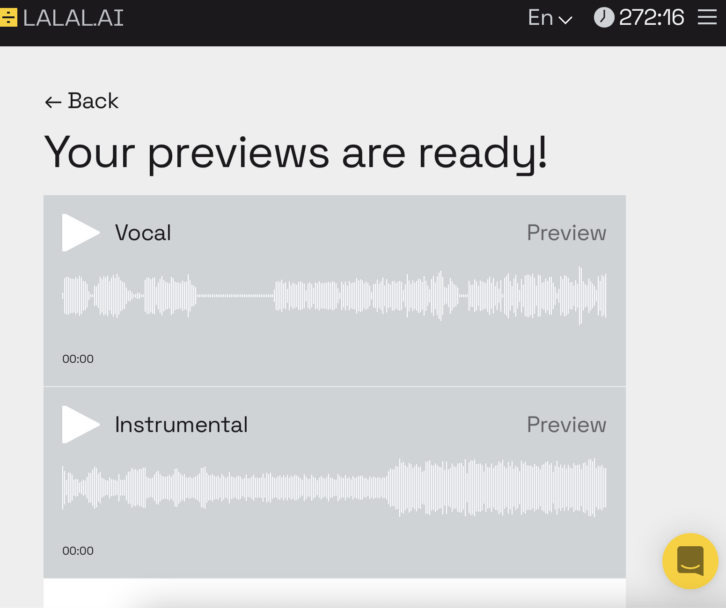
Not unlike previous tests I’ve done with source separation technology, the results simultaneously amazed and disappointed me. There were moments in the song where I simply couldn’t believe how well the process worked, only to then hear an occasional glitch or some “sandiness.” Other processes were unbelievable at how completely a source was removed, only to hear a moment of brief infidelity, echoes, fuzziness or swooshy phasing. Other processes (ie., bass guitar) seemed plagued by constant “underwater muffling,” or murkiness, a la a 128 kbps MP3.
This led me to try the Aggressive setting, which seemed to take a tad bit longer to analyze but somehow was as fast as Normal processing when all was said and done. Aggressive yielded better results in all ways (less sand, less phaseiness, fewer echoes, fewer intrusions from cymbal crashes and loud events, more clarity to the separated stems, as well as the mix-minuses), yet some of the same problems remained, even if less intense and less frequent.
Ayaic Mix Monolith Plug-In — A Mix Real-World Review
Despite that mixed bag of performance, there’s an interesting caveat: those slightly compromised separations can be added/summed back together (at unity gain, no panning, with no additional processing) and the summed result sounded nearly perfect much of the time, with only occasional murkiness or phasiness. The soundstage may narrow just a bit, and the frequency response is barely compromised, but the overall fidelity of this “taken apart and then reassembled audio Frankenstein” is simply remarkable.
Even if you’re not a DJ or remixer, there are more typical applications Lalal.ai can tackle with useful results. Case in point: I had a live performance from a singer/songwriter who wanted to process his vocal with plenty of megaphone filtering/distorting, but the processing was ruining the guitar and the whole mix due to the guitar bleed. After separating the guitar bleed from the vocal track, I was left with a nearly perfect vocal that was easily processed and it ultimately saved the mix.
ALL IN ALL
It deserves mention that only the vocal separations use Lalal’s new Phoenix neural network (Lalal’s definition: “a series of algorithms that endeavors to recognize underlying relationships in a set of data through a process that mimics the way the human brain operates”), which looks at a larger section of audio to process with more emphasis on phase differences than amplitude to identify sources. Phoenix is faster, more accurate and provides cleaner results; a portent of things to come.
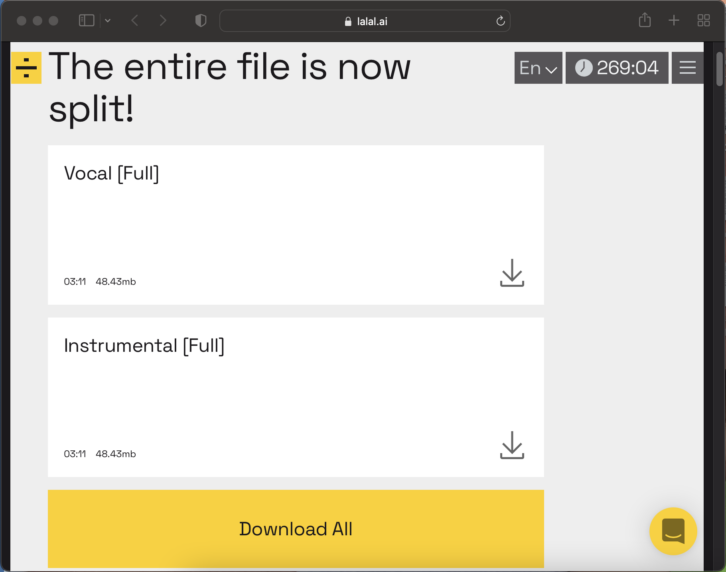
Of course, your success will vary depending on amplitude, frequency content and phase relationships, but I expect that Lalal could make significant improvements in removing bleed from both vocal and instrumental tracks. Maybe not as sexy as separating sources for a remix, but this ability can make a huge difference every day, or at least on the regular.
You can try out Lalal’s Free Pack, with only 10 minutes of processing time, a 50 MB limit, a slower processing speed and the possibility of waiting in a queue when demand is high. The Lite Pack offers 90 minutes of faster processing, up to 2 GB, more file types, including video (FLAC, AVI, MP4, MKV, AIFF and AAC), and no queue for a flat $15 fee. Finally, the Plus Pack offers 300 minutes of processing, 2 GB, fast processing, and all of the above, for a flat $30 fee. Business solutions for integrating Lalal into a website or application are available for significantly higher fees.
I definitely recommend trying out Lalal.ai, if anything just for the experience of it. By investing a whopping $15 or $30, you can drill down deeper.
Lalal has new neural network algorithms offered in beta mode, hinting at just what this technology may achieve down the road as the AI improves over time. If you’re the snooty audio perfectionist reviewer type (who, me?), then Lalal’s tech may just be of moderate interest, but aspiring artists, remixers and those with more tolerance/patience than I may just find a new aspect for their work and some fascinating creative possibilities.







