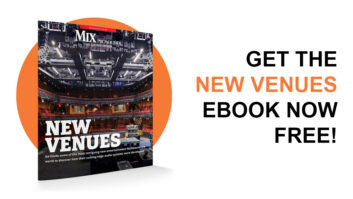| MIX VERDICT: UAD SOUND CITY STUDIOS PLUG-IN |
| THE TAKEAWAY: “Its ability to transform an ordinary track into something bigger and better makes it a most potent music production tool.” |
| COMPANY: Universal Audio • www.uaudio.com PRICE: $349, also included in Spark subscription. PROS: • Impressive-sounding modeled acoustics from Sound City Studios. • Re-mic or Reverb modes. • Change the distance on most room mics. • Large selection of modeled, classic microphones. • Can turn off room ambience and just use effects. • Reorder effects with drag and drop. CONS: • One foot back is the closest setting available for vocal mic models. |
New York, NY (March 25, 2024)—In 2013, Universal Audio released the UAD Ocean Way Studios plug-in, which modeled the acoustics of that venerated facility. It allowed users to “re-mic” tracks inside Studio A or B at Ocean Way, and could also function as a reverb effect.
Now, UAD has released a plug-in based on the live room at Sound City Studios, Los Angeles, where artists such as Nirvana, Tom Petty, Queens of the Stone Age, Phoebe Bridgers and Death Cab for Cutie have recorded. Though conceptually similar to the Ocean Way plug-in, it differs significantly.
For one thing, CPU power has increased in the decade since, and modeling technology also has improved. Unlike its predecessor, the Sound City Studios plug-in (Mac/Windows) features built-in EQ, dynamics and chamber reverb processors. It’s also a native plug-in (UADx), so it doesn’t require an Apollo interface or UAD Satellite hardware unit.
Like UAD Ocean Way Studios, UAD Sound City Studios offers two operating modes: Re-Mic or Reverb. When set to Reverb, the plug-in functions similarly to a standard reverb plug-in. Put it on an aux track with the Mix control fully up, or insert it on a track with the Mix turned down. You can then add the sampled acoustics from Sound City Studios to any source.
However, to get the most out of the plug-in, you’ll want to use Re-Mic mode as much as possible. It allows you to run your audio through virtual versions of Sound City’s vintage mics at various distances from the source, which significantly changes—and usually improves—the sonic signature of the instrument or vocal track.
LIVE IN THE ROOM
Before choosing and adjusting any virtual mics, you’ll want to select the appropriate Source type. Choices include Drums, Acoustic (guitar, mandolin, piano, etc.), Guitar (electric), Vocal (solo or group), or Ensemble (strings and horns). Alternatively, you can open a relevant preset from the ample included collection.
Depending on the setup, the number and placement of the virtual mics differ. You can control mic distance for most mics and switch between cardioid and omni patterns on some.
Within each Source category are several options. For example, under Drums, you can choose from three setups: Live, Tight or Corner. Live has the room mics pretty far back. Tight has them up closer, with gobos set up in front and back of the kit. Corner, as you might guess, has the kit set up in the corner of the live room. These preset configurations make for strong starting points for the named instrument types, but feel free to experiment with those designed for other instruments. It can be beneficial.
Focal Professional Trio6 ST6 — A Mix Real-World Review
From the main screen (Studio View), you can audition, choose mics, and adjust their levels and distance. Each setup consists of three mic channels—usually one close and two further back in the room. Each channel has two and sometimes three mics to choose from. Some are mono mics, some are stereo pairs, and there’s even one stereo mic. Most mics can be dragged to change their distance from the source. On the guitar setups that feature miked amps, you can toggle the orientation of the mic between on- and off-axis.
The Mixer View offers more options for changing distance and modifying the setup. In addition to turning channels on and off, adjusting their levels and panning them, you can reverse polarity, apply high-cut and low-cut filters, swap left and right, and listen in mono. You can also time-align the mics if desired, eliminating the latency that comes with different distances from the source.
The virtual mics available are modeled from those in Sound City’s impressive collection, including a 77DX ribbon mic, as well as a C12, C24, C414, U67, KM54, KM84, M160 and a good old SM57. Universal Audio did an excellent job modeling these classics, and each offers an authentic sonic signature. In Re-Mic mode, you can significantly change the sound of a source by switching mics.
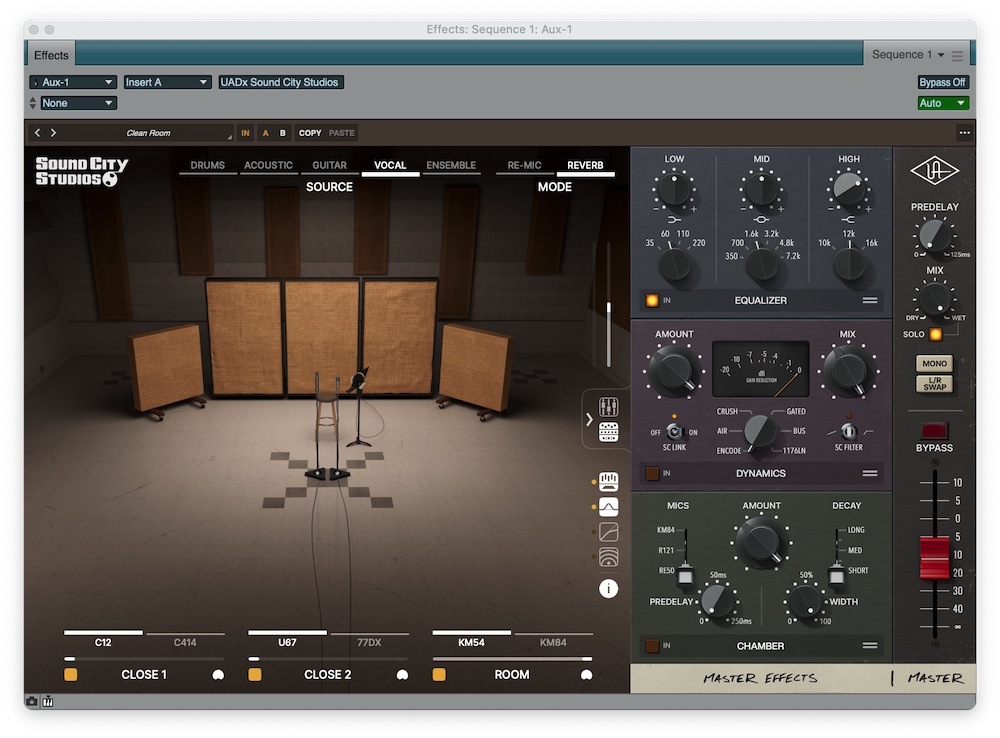
EQUAL MEASURES
At the end of the signal chain are the built-in Master Effects, which you apply to the output of the mixer. With Effects View open, you’ll see an EQ, a Dynamics processor and a Chamber reverb. You can re-order them by dragging and dropping.
In the default position, the first effect is the EQ. It’s a three-band, semi-parametric processor that features a boost/cut knob and several preset frequency options per band. The sounds coming out of the mic channels are usually excellent, but there were occasions where some EQ tweaks helped to polish the results. You can switch off any of the three effects if you don’t need them. That will save CPU, which can be helpful because the plug-in is processor-intensive. Alternatively, you can switch off the room modeling with the Master Bypass button and use the Sound City Studios Plug-in as a multi-effects processor.
The Dynamics processor offers 1176LNstyle operation, and more. It includes Amount and Mix knobs and six switchable modes. The 1176LN mode has a 20:1 ratio, and its attack and release settings get faster as you turn up the Amount. Bus mode dials in a model of Sound City’s console bus compressor, which has a 4:1 ratio and gentler processing.
Several compressor modes—Crush, Gate and Encode—are based on Sound City’s Dolby A301 noise-reduction system, which Universal Audio describes as “a multiband EQ/limiter used and abused by Sound City Studios’ engineers.”
Crush lives up to its name by providing the heaviest compression. Gate takes the Crush processing and adds a gate following it. Encode produces a pleasing enhancer effect. An additional Air mode was modeled with the lower two bands of the Dolby system turned off, resulting in a high, sibilant effect that sounds best with the processor’s Mix control turned down significantly.
The Dynamics module also offers two sidechain-related switches. SC Link toggles between dual-mono and stereo operation. SC Filter provides two curve choices for modifying the signal before it hits the detector.
The Chamber reverb offers Long, Medium and Short decay times. It’s equipped with a Predelay Control, a stereo Width control and the choice of three different mic pairs: KM84, R121 and RE50. Often, you don’t need additional reverb, considering how much room sound the plug-in can provide—but when you do, having the Chamber is handy.
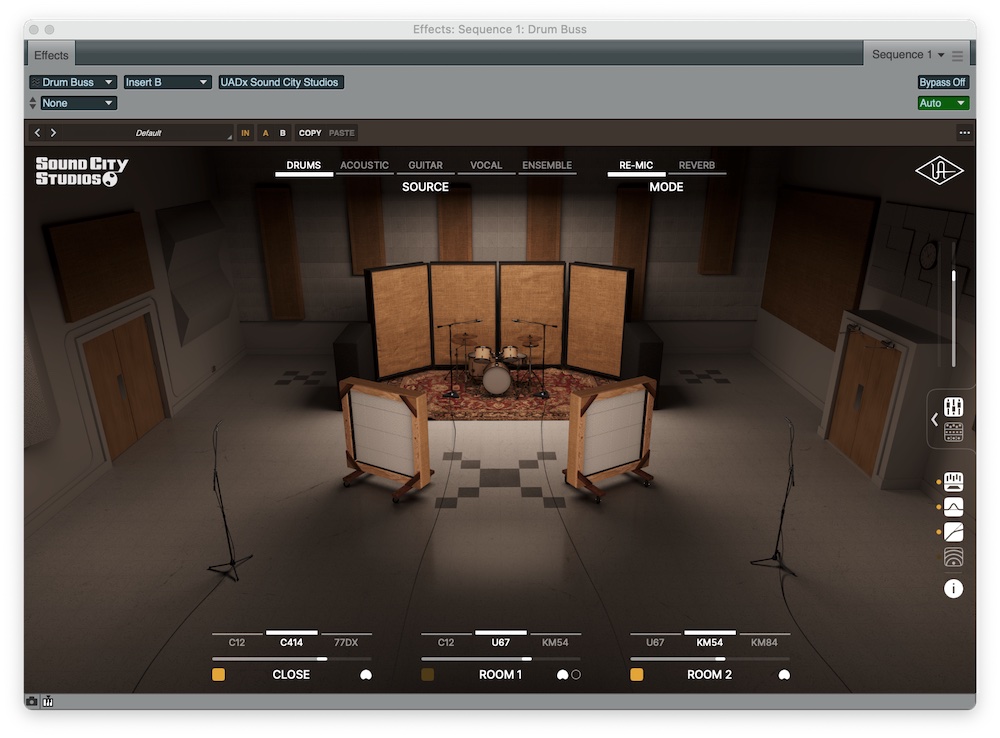
SET ’EM UP
I tested the Sound City Studios Plug-in on many sources and was wowed by its ability to reshape the sonics of the recordings. At first, I tried using it on almost every track in a mix but discovered that it was overkill. Although each track sounded better when soloed, the overall sound lost punch and presence due to excessive ambience. The results were frequently outstanding, however, when I applied the plug-in more judiciously.
For example, on drum recordings—both multitrack and stereo mixes—the sampled acoustics made them sound like they were recorded in a large live room with high-end mics. I was astonished by how much fuller and more powerful the drums sounded when I A/B’ed them with the plug-in on and off. If you want the entire kit to sound like it was recorded at Sound City, insert the plug-in on a stereo drum bus to apply the processing equally across the kit. That said, I also had good results using it only on the snare or applying it in differing amounts to various drums using Reverb mode.
Electric guitar is another instrument that can be improved significantly through the plug-in. If you miked an amp cabinet on the recording, choose one of the “PA” setups, which re-create the effective technique of playing a recorded guitar track through a speaker in the live room and re-miking it. If you have DI guitar tracks and are using an amp modeler, you can get excellent results substituting the 2×12 or 4×12 cabinet setups in the plug-in for your amp sim’s cabinet modeling. Often, on electric guitar, I would use mostly the close-miked channel with just a bit of the room dialed in.
I also tried the plug-in’s vocal settings on lead and group. The Solo vocal setup is unusual because it offers two close-mic channels and one room channel. Adding the characteristics of mics like a C12 or U67 (or even combining two) onto a vocal allowed me to thicken and improve the sound in most cases. One caveat is that the close mics were modeled to be about a foot from the source. As a result, they add some room ambience, which you may not want, depending on the song, the mix and so forth. It’s too bad there’s no way to turn off the ambience to simulate a singer who’s right up on the mic.
The Group vocal setup (one close channel and two room channels) yielded excellent results, particularly with the C414 stereo pair selected as the close mic. The piano setup, which has a close channel and two room channels, was also quite effective. Modeled in the corner of the studio, it made acoustic and electric pianos sound richer. I had similar success with horn and string section recordings when starting from the appropriate presets.
UAD Sound City Studios Plug-in is a stunning piece of software and modeling, and its ability to transform an ordinary track into something bigger and better makes it a most potent music production tool.