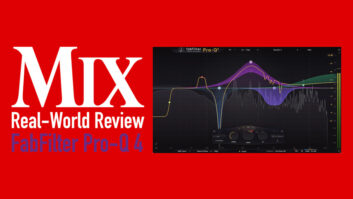Some mixers swear by subwoofers while others prefer not to use them. But there’s no question that a sub reveals a part of the frequency spectrum that most studio monitors can’t reproduce.
If you’re a fan of subwoofers, you’ll be interested to know that KRK recently released the latest update to its powered subwoofer line, featuring 8, 10 and 12-inch models, the S8.4, S10.4 and S12.4.
KRK sent a S10.4 along with a pair of V8 (series 4) active studio monitors that were released last year. I’ll cover both in this review.
SUB IT OUT
The 150-watt S10.4 is housed in an MDF cabinet covered in black vinyl, featuring curved corners similar to those on other KRK monitors. The unit is roughly square shaped (15 x 14 x 16 inches) with a front-firing port at the bottom and loaded with a 10-inch glass aramid composite woofer that’s protected by a rigid metal grille. The S10.4 weighs 39 pounds, and its construction seems quite durable.
Connecting it into your system is easy. All the jacks and controls are on the rear panel. You plug the analog output of your audio interface or D/A converter into one of three pairs of input jacks: balanced XLR and quarter-inch, or unbalanced RCA. Then you connect the left and right outputs from the S10.4 to your monitors.
The unit reproduces low frequencies down to 34 Hz. KRK equipped the unit with a four-way crossover with settings of 60 Hz, 70 Hz, 8 0Hz and 90 Hz. In addition to the Crossover selector is a Volume knob that controls the subwoofer level only. Once you get this volume control set for your system, you probably won’t need to touch it again.
The rest of the controls are in the form of two-way toggle switches that let you choose options for Sensitivity, Polarity, Ground Lift and Stand-By functions.
One other jack on the back of note is labeled Sub & HPF Bypass. You can use the quarter-inch port to connect a standard momentary footswitch (you have to supply your own) that will mute the sub when pressed and allow the full range signal to come through your monitors. It’s perfect for A/Bing a mix with and without the S10.4.
Using a footswitch to remove the subwoofer signal is easier than the alternative, which is to reach behind the unit and turn down the Volume knob. Getting it back to the exact spot where you set it is not so easy. (Perhaps a detented volume knob would be a good idea for the next-generation KRK subs?) Investing in a footswitch if you don’t already have a compatible one is probably a good idea for S10.4 owners.
GETTING GOING
Because low frequencies below 100 Hz are generally omnidirectional, subwoofer placement is not as critical as positioning left and right monitors, although you do have to take phase issues into account.
I put the S10.4 on the floor under my desk and pushed it back about a foot to make room for my legs. Even from down there its sound integrated smoothly with that of the monitors. I tried it in a few different spots in the same general area and didn’t notice any sonic differences.
Perhaps the most critical part of the setup was getting the Crossover and Volume controls set so that I wasn’t overly boosting the bass. There’s a temptation to crank the sub to the point where you feel the thump of the kick and the bass. While that setting would be fun if you were having a dance party, it’s counterproductive for a mix. You’d be hearing way too much bass and it would end up underrepresented it in your mix.
On its website, KRK offers a helpful document that steps you through how to configure a subwoofer into your system. It also offers a download link for test tones to use during the configuration process.
I wasn’t able to find an operation manual at the KRK site for the S10.4. The link from the product page takes you to a manual for the 10s, which is a previous model. The features appear to be the same, but the back panel looks different. How hard is it to get the name and images right in the manual?
But back to the setup. The document suggests that you start the process by turning on an SPL meter or meter app on your phone or tablet. Then send Pink Noise from the downloaded tones—band-limited above 500 Hz so the subwoofer won’t respond to it—through your monitors in order to get them set at a comfortable listening level.
Next, adjust the Crossover to its highest setting and send band-limited pink noise (low-passed to 70 Hz) and match the SPL level from the monitors. With the tone still playing, you then flip the Polarity switch on the S10.4 and leave it on whichever setting sounds louder.
Finally, put on music you’re familiar with and move the Crossover knob lower, if need be, so that you’re only hearing low frequencies, and no midrange, from the sub. After that, you should be good to go.
I’ll return to the S10.4, but let’s turn for a moment to the V8 monitors.
A V8 ROCKET

KRK’s V Series 4 (fourth generation) represents a step up in quality (and price) from the company’s Rockit line. The V8 is a two-way active monitor with an 8-inch woofer and 1-inch tweeter. KRK also makes V6 and V4 models.
The V8 is powered by 230 watts in total: 200W in the low end and 30W in the highs. It’s housed in an MDF and aluminum cabinet, and like the S10.4 features a front-firing port at the bottom. It also sports a universal mounting bracket on the back. The V8’s input jack is of the combo variety, allowing for either XLR or quarter-inch TRS connections.
One of the major improvements in this V Series generation is the thorough implementation of user-adjustable parameters for fine-tuning the monitors to fit a given acoustical space.
In addition to a level control that lets you attenuate up to -3 dB, you also get seven selectable EQ curves for the Low Control section (low- and lower-mid frequencies) and seven more for High Control section (upper-mid and high-frequencies).
The selections use shelving or parametric filters (or both), offered in a variety of cuts and boosts. The cuts are at 75 Hz for the low-shelving filter and 200 Hz for the parametric. The boosts are at 10 kHz for the high-shelf and 3.5 kHz for the parametric.
But that’s not all, the V8 also includes five DIP switches to adjust system settings. You can turn on the ground lift, switch the input sensitivity between -10 dBv and +4 dBu, and turn on and off the standby feature, which works the same as on the S10.4.
The other two DIP switches let you choose whether the KRK LED logo on the front of each monitor goes on when the power is on, and how bright it will light. The low setting was so dim that I had trouble seeing if the power was on or not. For me, the bright setting was the only choice.
PUTTING IT ALL TOGETHER
When I first listened to the V8s, the clarity struck me immediately. Everything sounded clean and distinct, but not harsh. Because of the room acoustics, the monitors (without the sub) sounded a little light in the low end. I successfully compensated for that by putting the Low Control to the L6 position, a boost of 1.5 dB at 75 Hz.
That was before I connected up the S10.4. After I integrated the sub to the system, the overall sound was not only clear, but more full.
Once I got the V8s and the S10.4 configured, I mixed an instrumental. The 2.1 system was my only monitoring source other than headphones for the mix. Between the clarity of the V8s and the thump of the S10.4, I felt like I was hearing everything with excellent accuracy.
Not only did the mix sound good in my studio, but it translated well on other systems. With the S10.4 turned on, I got a more accurate picture of the low frequencies than I normally do with my own go-to studio monitors, which have 8-inch drivers. Over a period of a couple of weeks, I did some additional mixing on the V8/S10.4 system with consistently good results.
KRK markets the S10.4 as a product you can also use with other brands of monitors. I was definitely curious to try it with a set of older Genelec 1029a monitors that I own. I love how they sound, but their 5-inch drivers don’t reproduce enough bottom end to mix on exclusively.
Because of that, I only use them as secondary monitors to switch to occasionally for perspective. I’ve long thought about adding a sub to supplement them, but Genelec’s offerings in that department have always been too expensive for me.
When I got the S10.4 to review, one of the first things I tried was hooking it up with the Genelecs. I set the sub’s crossover at its highest position (90 Hz). I finally was able to hear the Genelecs with the bottom end filled out. The hybrid setup worked well for me.
SUBSTANTIAL SOUND
If you’re unhappy with the low-end response of your monitor system, the KRK S10.4 subwoofer (or possibly the S8.4 or S12.4) could be a good solution. It’s well designed, sounds good and is surprisingly affordable. It’s controls are comprehensive, and it’s easy to place and configure.
Pair it with any other KRK monitors (except maybe the 10-inch 10-3 G4) or monitors from other manufacturers, and it will allow you to expand your setup into a full-sounding 2.1 system at an affordable price.
As for the V8 monitors—whether combined with the S10.4 or on their own—they offer clear and accurate response and abundant EQ options for tailoring them to your studio’s acoustics. They’re significantly more expensive than KRK’s Rockit monitors, but their quality is commensurate with their price.
product summary
Company: KRK Systems
Product: S10.4 an V8
Website: www.krkmusic.com
Price: S10.4: $449, V8: $799 (each)
Pros: S.10.4—Good sound. Easy to integrate with any powered monitors. Affordable. Useful Stand-By feature. Footswitch jack for turning the sub on and off. XLR,quarter-inch TRS and RCA I/O. Durably built. V8—Crisp and detailed sound. Myriad room tuning options. Useful Stand-By feature.
Cons: S.10.4—Updated manual not available online. Sub on/off footswitch not included. Sub volume control could use detents. V8—Pricey. Hard to see power indicator (lit logo) at its default brightness setting.