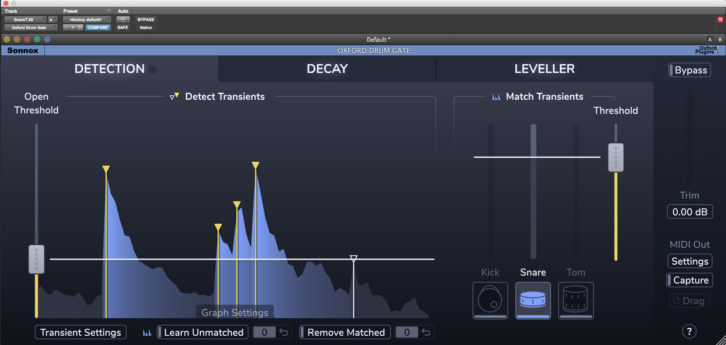
When I heard about the Oxford Drum Gate by Sonnox, I wondered if I really needed another noise gate plug-in. Within minutes of trying it, I knew that this was no ordinary gate. It’s a must-have for anyone mixing live drums.
Oxford Drum Gate is separated into three main tabs: Detection, Decay and Leveler. The Detection tab is where you decide what makes it through your gate and what gets cut out. There are two main controls in this tab; the first of which is the Open Threshold. This works exactly as you’d expect a threshold slider to work on a gate. Simply pull it down until all the hits you want to keep are getting through.
Where things get interesting, however, is in the Match Transients section. Drum Gate uses an intelligent drum-type matching algorithm to determine whether each hit is a kick, snare, tom or cymbal. Simply select which type of drum the gate is on (Kick, Snare or Toms), and it’ll only let the selected drum type open the gate. This allows you to perfectly gate a snare playing ghost notes even if the hi-hat bleed is louder than the ghost notes!
A common struggle with typical gates is setting a release time that sounds natural. If you set it short enough to cut out all the cymbal bleed, the drum sounds choked. If you let it stay open long enough for the drum to decay naturally, you get all that nasty cymbal bleed poking through. This is where the Decay tab comes into play. Here, you control what Sonnox calls the Spectral Decay Editor. Basically, it allows you to set frequency dependent decay times.
For instance, if we have toms with a nice long decay but lots of bleed, we can set the decay for the low end, nice and long to let the resonance of the drum ring out, but set a super-fast decay time for the high end to cut out any harsh cymbal bleed.
Next, we have the Leveler section. Here, you can naturally even out the dynamics of a performance without the artifacts of compression. Just set the target level and dial in exactly how consistent you want the performance to be. What really takes this to the next level is that Sonnox included dual target controls—one for loud hits and one for quiet. This way, you can even out your hard hits but leave the dynamics of quiet rolls or fills, or you could even use this to turn ghost notes up or down independently of the harder hits.
Real-World Review: Universal Audio Sonnox Oxford SuprEsser DS, by Rich Tozzoli, Jan. 14, 2020
The State of Plug-Ins: From Emulations to the Unknown, by Steve Harvey, Nov. 21, 2019
This plug-in can really be a lifesaver for anyone mixing live drums. Sonnox offers a 15-day trial, so you can see the difference it’ll make in mixes for yourself.
Sonnox • www.sonnox.com






