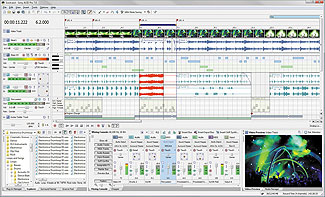
Acid Pro 7 is able to manage more CPU-hungry plug-ins than before.
Acid Pro has long served as validation for music producers who work on the PC platform, or at least have a PC integrated somewhere into their studio setup. Someday, this DAW will be available on the Mac, but until such time, PC-based music pros will enjoy some significant workflow advantages.
With Acid Pro Version 7, Sony Creative Software introduces features that take the program several steps closer to being a totally comprehensive, “no-other-DAW-needed” DAW. You’ll still want Pro Tools, Cubase, SONAR or another sequencer program, but the latest round of upgrades makes Acid more efficient, creative and versatile than before.
Let’s Get It On
At the top level, the most welcome news is that Acid Pro V. 7 is Vista-compatible. For those of us who were able to install V. 6 on our systems successfully, but then could only gain access to about two-thirds of the program’s features, this is an important development.
Installing Acid Pro 7 onto my Vista laptop — an HP with dual-core 1.9GHz AMD Athlon processors, 2GB RAM and 32-bit operating system — was easy. The program booted successfully the first time and did not require a re-install of Sony’s Media Manager application (already present from the half-baked Acid Pro 6 install). In addition, a generous bundle of extra software comes along for the ride, including Garritan’s Aria sample-playback engine with hundreds of orchestral, big-band and general MIDI sounds; a pro effects rack from iZotope with myriad effects plug-ins; a Native Instruments guitar combo bundle; and Submersible Music KitCore Drums. More than 3,000 Acid-ized music loops, 1,000 MIDI files and 90 DLS instruments are also part of the package, adding up to immediate music-making gratification for anyone who may be starting from scratch.
Except for the most subtle adjustments, Acid’s workhorse visual environment remains unchanged in V. 7. As a nonstop user of the program since V. 3, however, I’m hard-pressed to see how the overall look could be seriously altered. The efficiency of Acid’s grid — and the subsequent virtually unlimited creativity it unlocks — is necessarily tied to its grimly serious, but highly malleable, GUI.

Acid Pro 7 includes Garritan’s Aria sample-playback engine.
Mixing Things Up
In previous versions of Acid, mixing of any sort was a clumsy, counter-intuitive affair. All audio and MIDI channels were added to the project by being stacked vertically on the left side, and that’s where their controls — panning, volume, automation, routing, etc. — stayed. Acid’s new mixing console puts these controls in a much more natural, conventional place. A horizontally arrayed mixer now appears on the bottom of the GUI, letting you view various combinations of tracks at the click of a button — audio, MIDI, audio buses, input buses, soft synths, assignable FX and more — with the option to simply “show all.” The advantages of a comprehensive, horizontally arrayed mix section are time-tested and obvious, and the speed and efficiency gains that experienced Acid users will feel from this simple addition are extreme. In this program where complex projects could be pulled together quickly, Acid Pro just got a lot faster.
Despite the enhancement, a couple of nagging mixing shortcomings remain, which make Acid incomplete as a final-stop DAW for some users. Mysteriously, the panning for each channel still lacks dual-pan controls, meaning you can only move your signal left or right — a puzzling oversight that continues to dog Acid. As routing and mixing in Acid Pro does not support sidechaining, I had to move a project to Cubase SX3 to make the most of my Blue Cat plug-ins, which offer sophisticated sidechain capabilities.
Plug It In, Plug It In
Once a project is being mixed, the ability to get to plug-ins is critical. Limited in previous versions, Acid Pro’s plug-in manager offers improved implementation of, and access to, VST plug-ins; DirectX and ReWire plug-ins are registered with Windows and are detected automatically.
Now that Acid is outfitted with a dedicated Plug-In Manager window, you will have a much easier path toward adding and using plug-ins. Previously, Acid only allowed you to specify up to six VST host folders (three each for effects and instruments); now you can add an unlimited amount of folders by clicking the new Configure VST icon. This paid off when I wanted to add new bundles of VST effects to my collection without having to wait through the long (and often torturous) rescan of every pre-existing plug-in, as was the case with Acid’s old system.
Acid will automatically scan for newly added VST plug-ins on startup, and this usually works smoothly. However, if a newly installed VST synth does not make it into your system after the initial scan (due perhaps to the inaccurate entry of an authorization code), instructing Acid to scan the folder again will not necessarily cause it to stop at the now-missing plug-in — it shoots right past it and pronounces the folder scanned, but your desired plug-in still isn’t listed in the Plug-In Manager. In this case, my workaround was to create a new folder, reinstall the plug-in and do another scan. Typically, this solved the problem.
In spite of this, Acid Pro 7’s ability to manage more CPU-hungry plug-ins efficiently seems much improved. I could run many more instantiations of intensive plug-ins such as PSP’s MasterComp and Kjaerhus’ Golden Audio Channel without choking my system. An effective MIDI Track Freeze function for projects with multiple soft synths contributes to CPU efficiency even further. Again, for fast-moving composers who may have gotten used to arranging in Acid and finishing elsewhere, these workflow boosts may help to change their game radically.
Timing Is Everything
The magic of Acid was founded in its ability to manipulate the time and tempo of audio easily. A logical next step is the new Tempo Curves function, which lets you gradually transition from one tempo to another over the duration of an Acid project. Enhanced beat-mapping for tracks with tempo changes is a boon for DJs and remixers who have to work with songs that have multiple tempos.
Recording into Acid was improved dramatically in V. 6, and with V. 7 my options increase further. Input buses let you record from external devices with effects, use external effects processors with tracks and buses, and more. Meanwhile, Real-Time Rendering makes it easier to route audio to external hardware and render Acid projects with external effects embedded in them.
It’s Getting Better All the Time
In total, Sony lists 18 significant new features in Acid Pro 7, and depending on how you work and what you do, some or all of them are bound to make a positive difference for you. With this latest version, Acid is closer than ever to being the full-fledged studio HQ that it can be.
David Weiss is Mix‘s New York editor.








